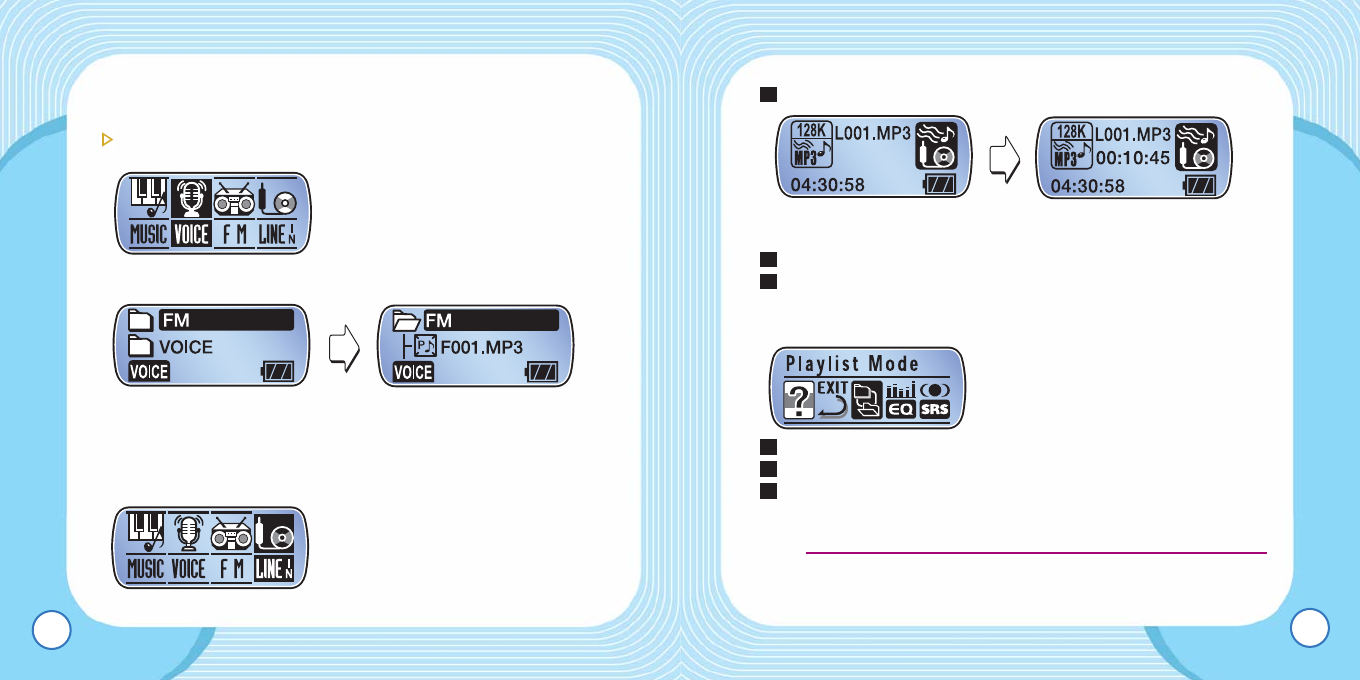
EMX-830 USER’S MANUAL
Hold on the Mode button to change to Line-In.
Record Ready Line-In Recording
In Line-In mode, hold down on the Record button.
Files are saved in the Line-In folder of MUSIC.
■ To configure Menu
Press on the Menu button.
Move between the menus to select.
To move up on a directory, press and hold down on the
Menu button or choose EXIT.
● In Menu mode, doing nothing longer than 7 seconds will exit
the menu mode.
3
2
1
3
2
1
49
*
Input volume cannot be adjusted while recording is in progress.
To play a recorded file
– Hold down on the Mode button to change to VOICE.
– Select a file that has been previously saved in the FM folder.
■ To change to Line-In Mode
EMX-830 USER’S MANUAL
48
Tip :


















