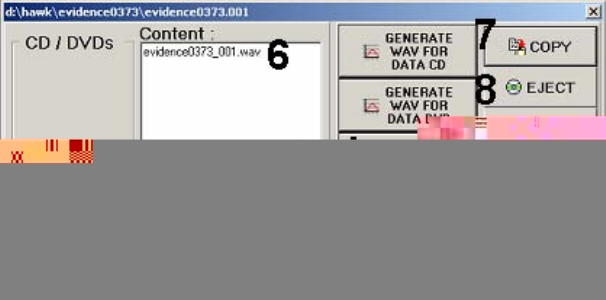
55
A music CD can hold about 70 minutes of audio recording. If you have a two
hour recording two CDs are needed.
The WAV files are converted and written to the Hawk_Temp Folder. The user
chooses where the Hawk_Temp Folder is stored. Refer to Figure 7-5 WAV
CONVERSION SCREEN
5. Insert a blank CD\DVD in the CD\DVD-WRITER and select FORMAT.
Format the CD using the DragToDisc software. Refer to Section 4.1
Format CD/DVD Refer to Figure 9.5.2 WAV CONVERSION SCREEN
6. Select the WAV under CONTENT, Refer to Figure 9.5.2 WAV
CONVERSION SCREEN
7. Select COPY, the WAV file is copied from Hawk_Temp to the CD/DVD.
Refer to Figure 9.5.2 WAV CONVERSION SCREEN
8. Select EJECT, finalize and close CD/DVD with DragToDisc. Refer to
Figure 9.5.2 WAV CONVERSION SCREEN
GENERATE WAVE FOR DATA CD creates a WAV file to fit on a data CD.
.
GENERATE WAVE FOR DATA DVD creates a WAV file to fit on a data DVD.
Figure 9.5.2 WAV CONVERSION SCREEN


















