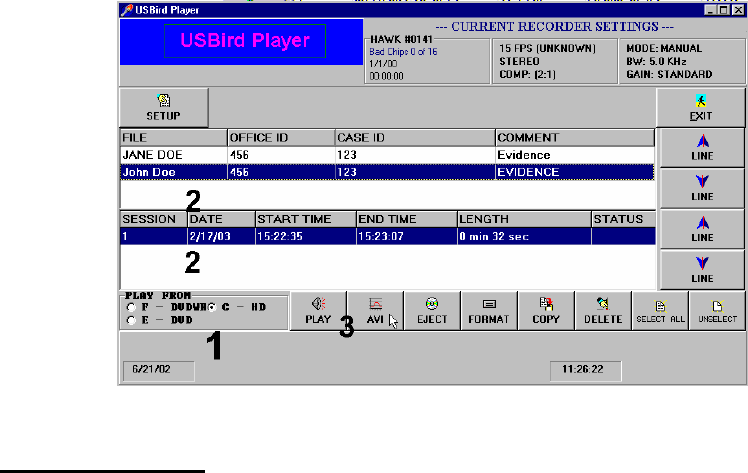
52
common user friendly format. An AVI file can be converted to the MJPEG2
format which can be played back on a standard DVD player. AVIs can also be
generated from the USBird Program in the Playback screen. In this
demonstration the AVI will be made from the PLAYER program.
Figure 9.4.1 AVI File Menu
Make “ .AVI” Files
The numbers corresponds to the direction number.
1. From the PLAYER PROGRAM, Select the drive where sessions are
stored in PLAY FROM. Refer to Figure 9.4.1 AVI FILE Menu
2. Select the File name, and one session. AVIs can only be created one at a
time. Refer to Figure 9.4.1 AVI FILE Menu
3. Select AVI button. Refer to Figure 9.4.1 AVI FILE Menu
4. Choose the GENERATE AVI FOR DATA DVD. This selection will slice
the recording in order to fit on DVDs. The number of DVD’s needed
depends on the length of the recording and displayed in the CD/DVDs
column. Refer to Figure 9.4.2 AVI Conversion SCREEN
The AVI files are converted and written to a Hawk_Temp Folder. The user
chooses where the Hawk_Temp Folder is stored. Refer to Figure 9.4.2 AVI
Conversion SCREEN


















