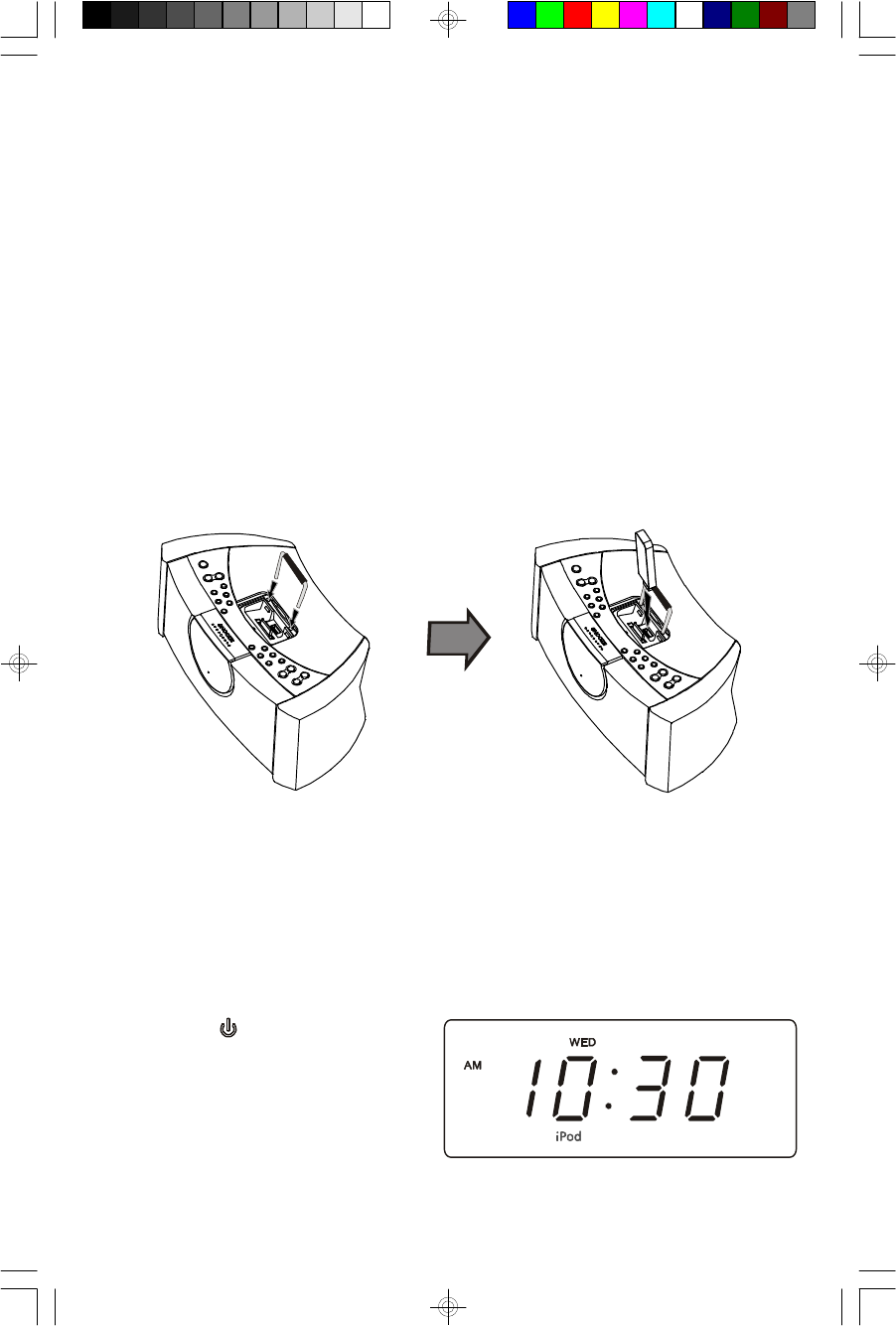
29
Listening To An iPod
®
Shuffle / Charging The Battery
We have also provided an Apple USB port in the docking area that allows you to
connect and play an iPod
®
Shuffle.
IMPORTANT!
The USB connector on this system is designed only for the iPod
®
Shuffle.
DO NOT CONNECT ANY OTHER MP3 PLAYERS TO THIS USB CONNECTOR.
Other MP3 players may be connected to this system only through the Auxiliary
Input (Aux) jack. This system is not compatible with portable USB storage
devices that contain compressed MP3 or WMA audio files. Do not connect
such devices to the USB connector of this system.
1.) Mount the support bracket in the docking area as shown.
2.) Remove the protective cap from your iPod
®
Shuffle and slide the Shuffle power
switch to either the Normal or Shuffle playback position as usual.
3.) Connect your iPod
®
Shuffle to the USB connector in the docking area. The
Shuffle can only be connected one way, with the controls facing toward you.
4.) Press the Power button to turn
this system ‘On’ if necessary and
press the Function button to
select the iPod function. The
“iPod” indicator appears in the
display.
iC200_052906.p65 29/5/2006, 10:2929


















