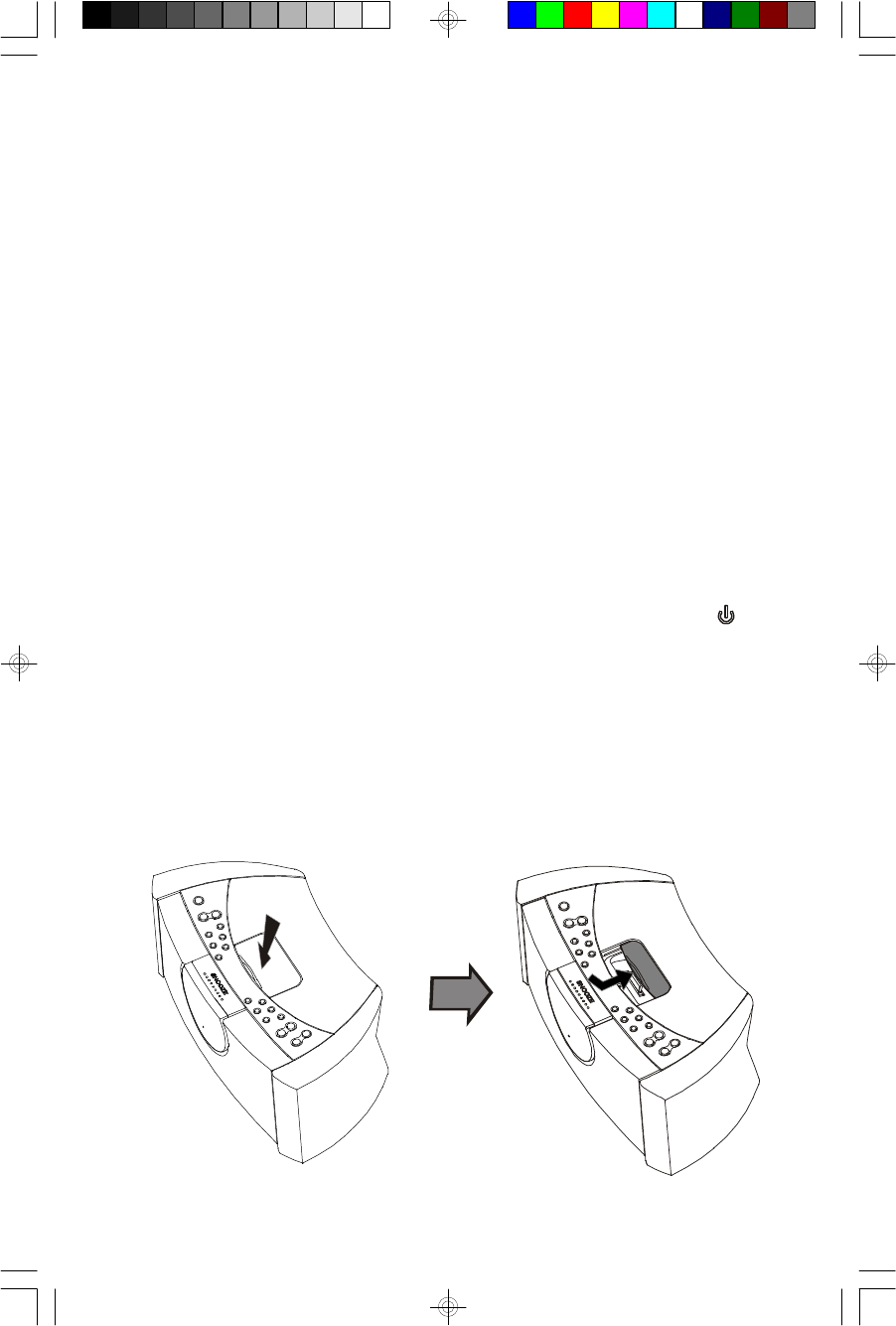
25
Listening To Your “Dockable” iPod
®
/ Charging The Battery
IMPORTANT!
To prevent distortion during iPod
®
playback you should go to the Main
Menu of your iPod
®
, select the Settings Menu page, select the EQ Setting,
and make sure that the EQ function is set to “Off”.
(Main Menu > Settings Menu > EQ Setting > Select “Off”)
This system provides an iPod
®
docking station on the top panel. You can connect
any “dockable” iPod
®
, available as of January 2006, to the docking station and
play your iPod
®
through the speakers of this system. When your “dockable” iPod
®
is in the docking area, the power to your device is being supplied by this system,
not by the iPod
®
’s internal battery. In addition when your iPod
®
is switched ‘Off’
while resting in the dock the internal iPod
®
battery is automatically recharged.
NOTE: To prevent any possible interference between the iPod
®
and the Tuner
in this system, the iPod
®
battery circuit is automatically switched ‘Off’ while
you are listening to the radio. When the radio is ‘Off’ the battery charging
circuit switches ‘On’ again automatically, regardless of whether the Power
button of this system is ‘Off’ or ‘On’.
Follow these steps to connect and listen to your iPod
®
. We recommend that you
start with the power to this system switched ‘Off’:
1.) Open the docking area cover by gently pressing downward on the cover and
sliding it backward.
iC200_052906.p65 29/5/2006, 10:2925


















