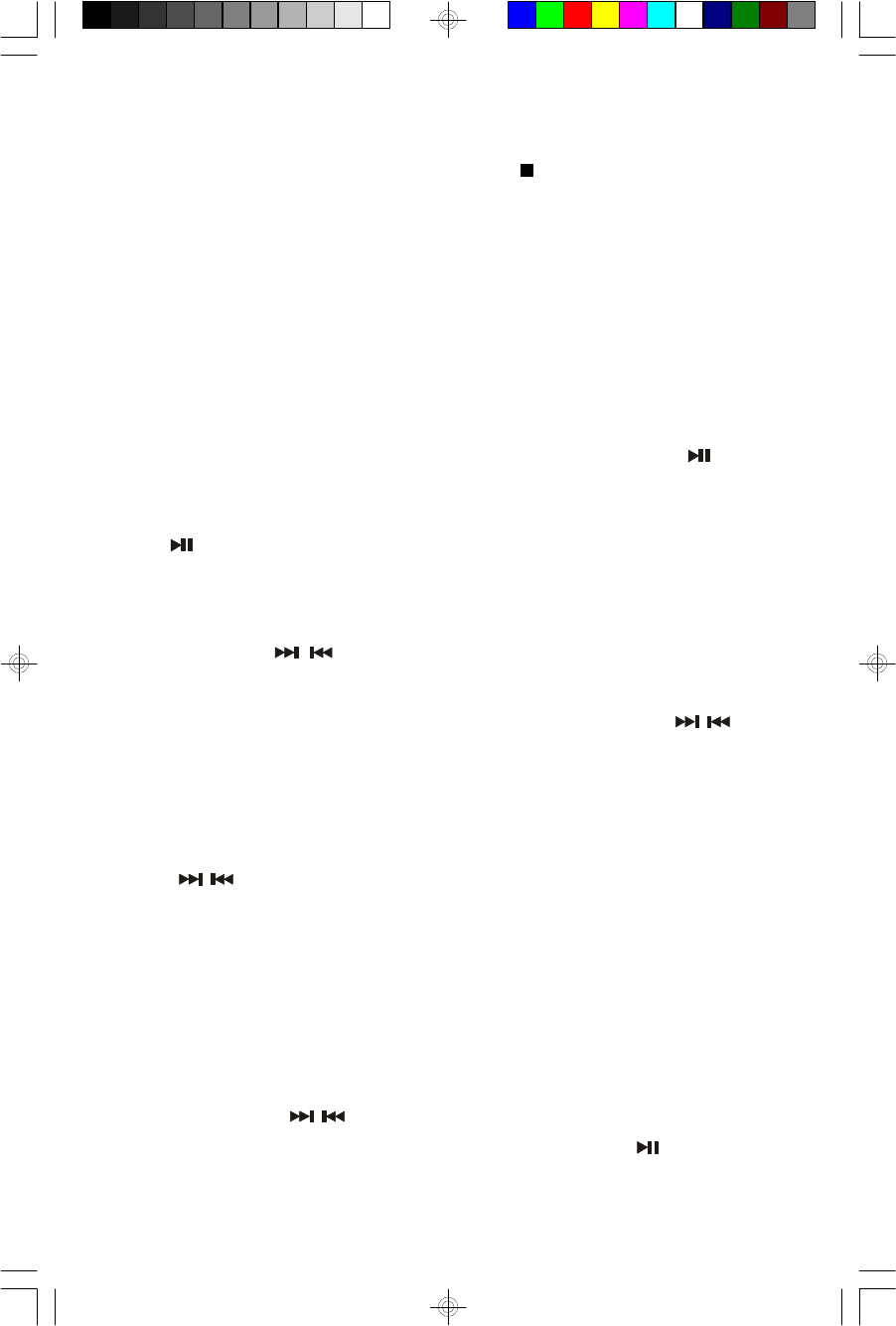
18
8.) When the last track has played the player stops automatically and the display
again shows the total playing time and tracks on the disc. You may also stop
playback at any time by pressing the STOP button on the top panel of the
main unit or on the remote control.
9.) When you are finished listening press the OPEN/CLOSE position to open the
CD door and remove the disc.
10.)Press the POWER button to return the system to the Standby (Power Off)
mode.
PAUSE CONTROL
To pause momentarily during CD playback press the PLAY/PAUSE button on
the front panel of the main unit or the remote control again. The sound stops and
the elapsed time display flashes but the disc continues to spin. Press the PLAY/
PAUSE button once more to cancel Pause mode and resume playback. The
elapsed time display stops flashing.
SKIP/SEARCH ( / ) CONTROLS
To skip to higher or lower numbered tracks during playback repeatedly press the
F.SKIP/R.SKIP buttons on the top panel of the main unit or the SKIP / buttons
on the remote control until the desired track number appears in the display. Playback
will begin on the desired track.
To perform high speed search within a track to locate a specific musical passage
depress and hold the F.SKIP/R.SKIP buttons on the top panel of the main unit or
the SKIP / buttons on the remote control. The player will move rapidly forward
or backward as long as the buttons are depressed. When you hear the desired
passage release the buttons and normal playback will resume at that point.
TO START PLAYBACK ON A SPECIFIC TRACK
Load the disc as usual and wait until the total playing time and track numbers
appear on the display. Press the F.SKIP/R.SKIP buttons on the top panel of the
main unit or the SKIP / buttons on the remote control until the desired track
number appears in the display, then press the PLAY/PAUSE button to begin
playback on that track.
PD5802_ib031803.p65 18/3/2003, 11:0618


















