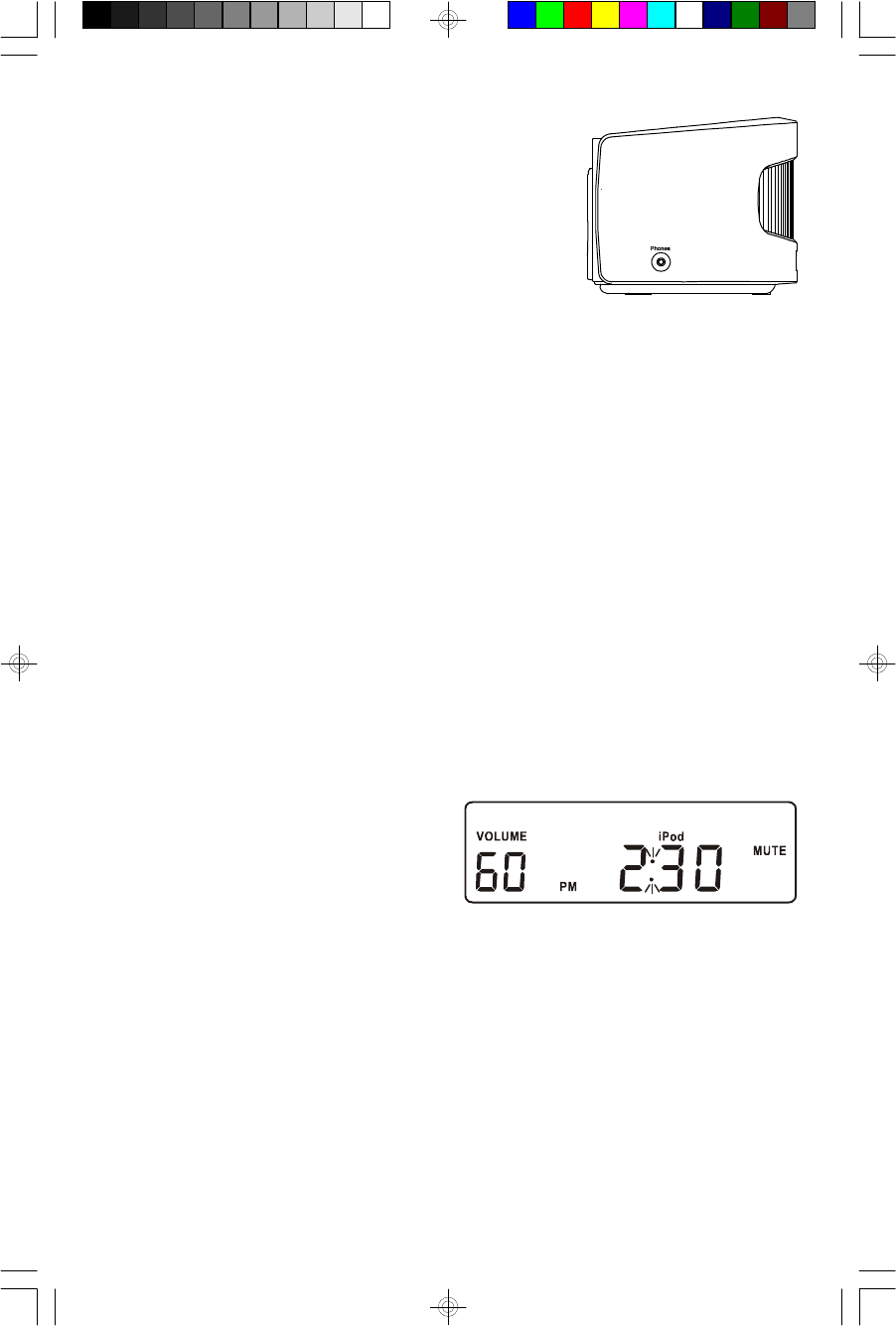
32
Stereo Headphone Jack
This system includes a 3.5mm mini stereo Phones jack
on the right side panel so that you can listen privately
without disturbing others. When the headphone (not
included) is connected to the Phones jack of this
system the internal speakers are automatically shut off.
IMPORTANT! Before you put on your headphones please reduce the volume
control of this system to a low level. Then put your headphones on and gradually
increase the volume to a comfortable listening level. Remember that digital
music files can contain both very soft and very loud passages. You should
adjust the volume control to a comfortable level while listening to a louder
passage so that you will not experience any discomfort caused by any sudden
increase in volume level.
The headphones must be disconnected from the headphone jack in order to listen
to the internal speakers again.
Mute Button (Remote Control Only)
To shut off the sound from the speakers temporarily, press the Mute button on the
remote control. There is no mute button on the main unit.
The sounds stops and the MUTE
indicator appears in the display.
Press the Mute button again to cancel the mute function and restore the sound.
NOTE: The Mute button only shuts off the speakers. It does not “Pause” your
iPod
®
. The iPod
®
continues to play when the mute function is selected.
iP550_041907.p65 19/4/2007, 17:5632


















