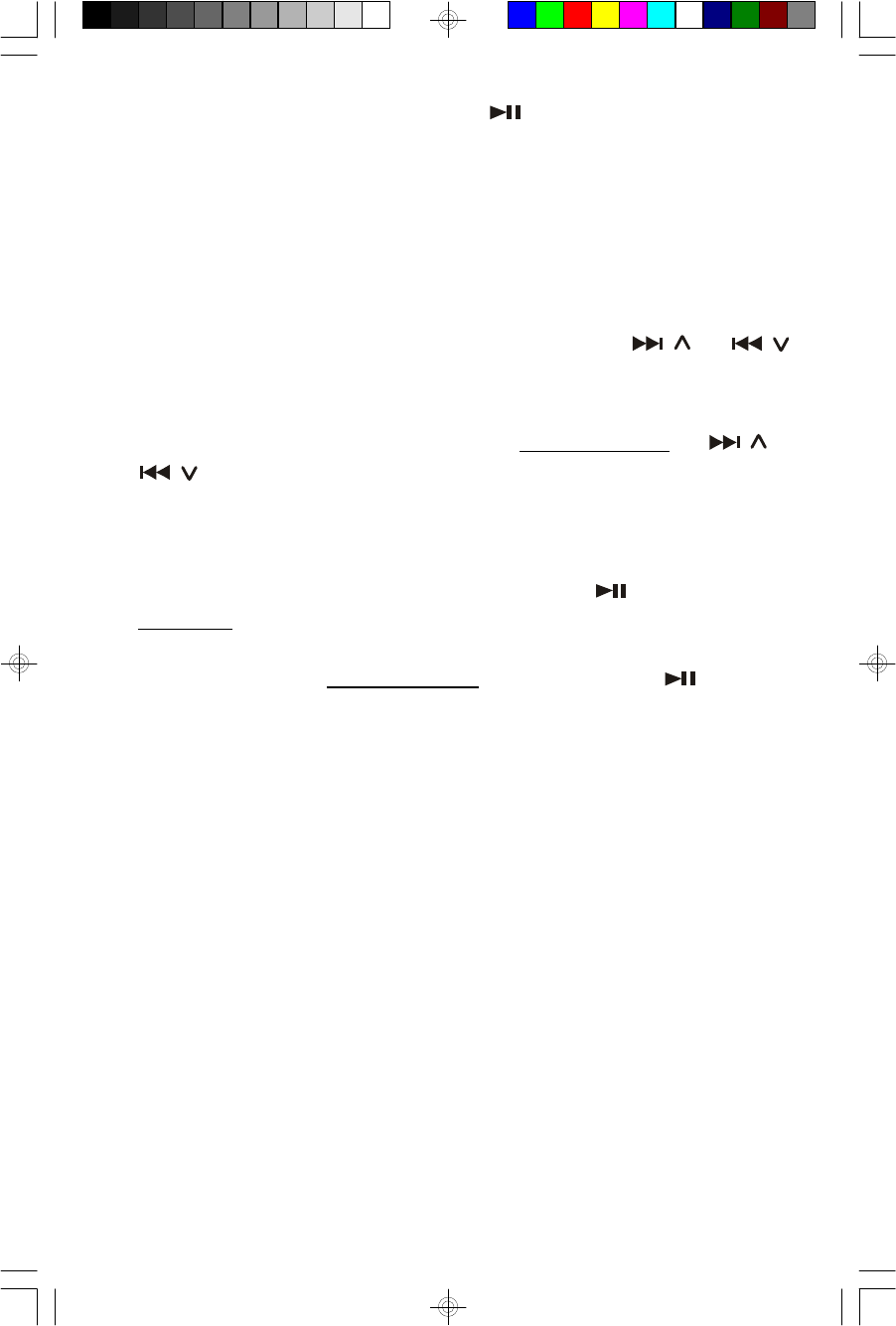
24
7.) If necessary, press the Band/iPod Play button to begin playback.
8.) Press the Volume + / – buttons on this system to adjust the iPod
®
volume
level.
NOTE: When your iPod
®
is docked in this system the click-wheel volume
control on the iPod
®
is automatically defeated. The volume can only be
adjusted with the controls on this system.
9.) To skip forward or back to other iPod
®
tracks press the ( ) or ( )
buttons on the top panel, on the remote control, or use the iPod
®
click-wheel
navigation controls.
To perform high-speed search within tracks depress and hold the ( ) or
( ) buttons on the top panel, on the remote control, or use the iPod
®
click-wheel navigation controls as usual. Release the controls when you hear
the desired passage and normal playback will resume at that point.
10.) To pause during playback, press the Band/iPod Play button again. Press
once more to cancel pause and resume playback.
11.) To shut the iPod
®
off, depress and hold the Band/iPod Play button until
the iPod
®
stops playing and the display goes blank, or the ‘Charging’ screen
appears.
NOTE: If you wish to navigate through the iPod
®
menu to select among “Artists”,
“Albums”, “Songs”, “Genres” etc., you must use the iPod
®
click-wheel navigation
controls as usual. Those options cannot be selected from the controls on the
main unit or the remote.
iP550_041907.p65 19/4/2007, 17:5624


















