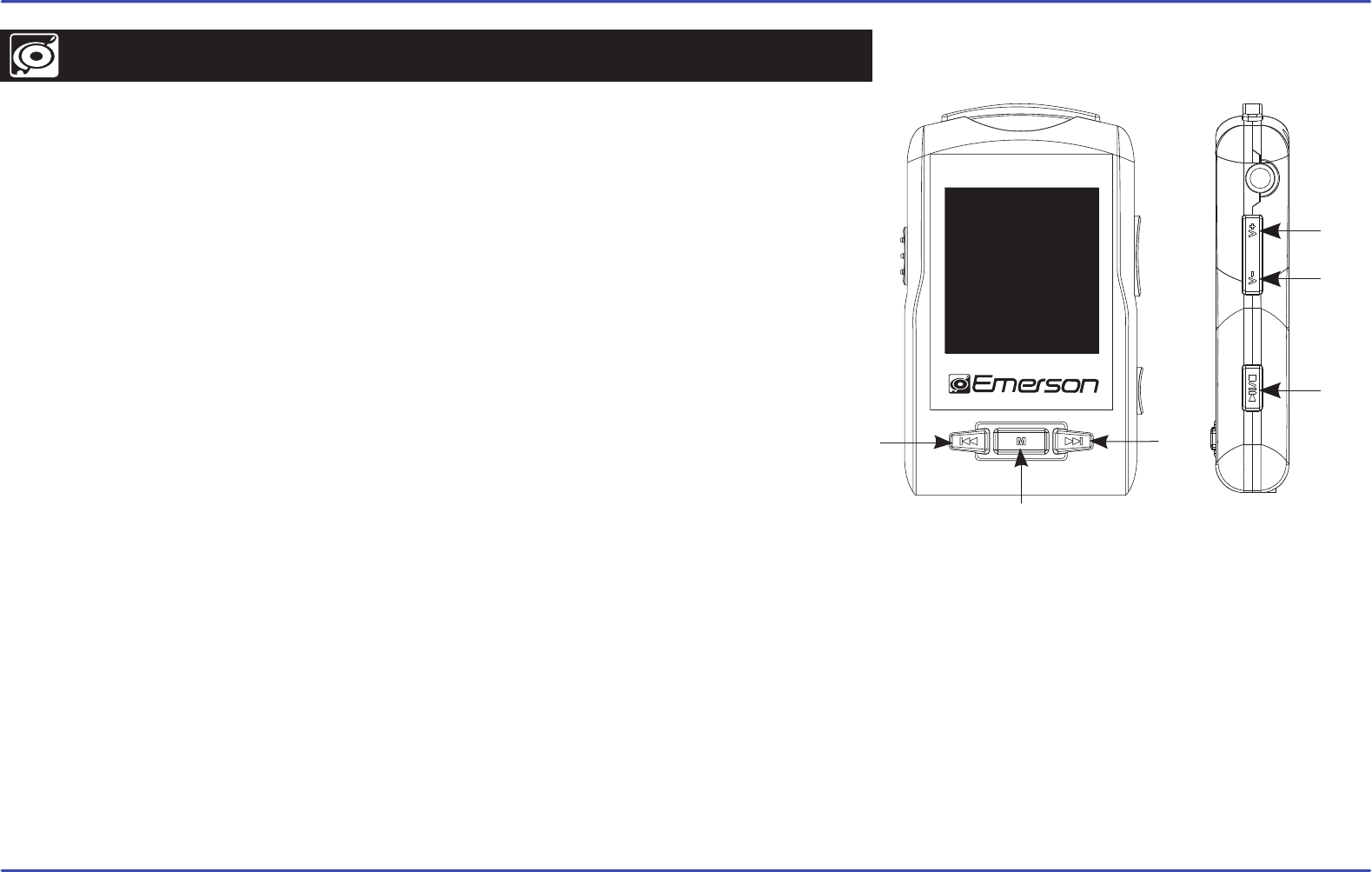
20
PHOTO
DOWN
UP
PLAY
PREVIOUS
MENU
NEXT
SETTINGS
BROWSER
RECORD
E-BOOK
PHOTO
VIDEO
MUSIC
Viewing pictures
The MP3 Player is capable of storing and displaying your favorite pictures.
See “TRANSFERRING MEDIA FILES TO THE PLAYER” (page 11) and follow the
steps below:
1. Select “PHOTO” from the main menu, and press the [PLAY] button..
2. Select the photo file you wish to view, and press the [PLAY] button.
3. Use the [PREVIOUS] or [NEXT] button to skip to the previous or next picture.
4. Press the [PLAY] button to enable or the disable the slideshow (timing can be set
from the “SETTINGS” → “Auto Browse” → “Photo Browse” menu).
6. To return to the main menu, press the and HOLD the [MENU] button.


















