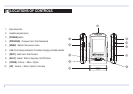12
MUSIC
PLAY
DOWN
UP
SETTINGS
BROWSER
RECORD
E-BOOK
PHOTO
VIDEO
MUSIC
Store and playback your favorite songs and organize them by playlists, atrist, and other
options. See “TRANSFERRING MEDIA FILES TO THE PLAYER” (page 11) and follow the
steps below to playback and organize your music.
1. Select “MUSIC” from the main menu, and press the [PLAY] button.
2. Use the [UP] or [DOWN] button to choose an option, and press the [PLAY] button to enter.
3. Use the [UP] or [DOWN] button to select, and press the [PLAY] button to confirm.
Listening to music
1. Select “MUSIC” from the main menu, and press the [PLAY] button.
2. Use the [ UP ] or [ DOWN ] button from the music file list to select the music file you wish to listen to, and press the [PLAY] button to begin playback.
3. While a song is playing, press the [PLAY] button to pause the playback. To resume playback, press the [PLAY] button once again. Press the
[MENU] button to return to the music file list.
4. To return to the main menu, press and HOLD the [MENU] button.
Adjusting the volume
● To increase the volume press and HOLD the [UP] button.
● To decrease the volume press and HOLD the [DOWN] button.
NOTE: You must press and HOLD the [UP] or [DOWN] button to increase or decrease the volume.