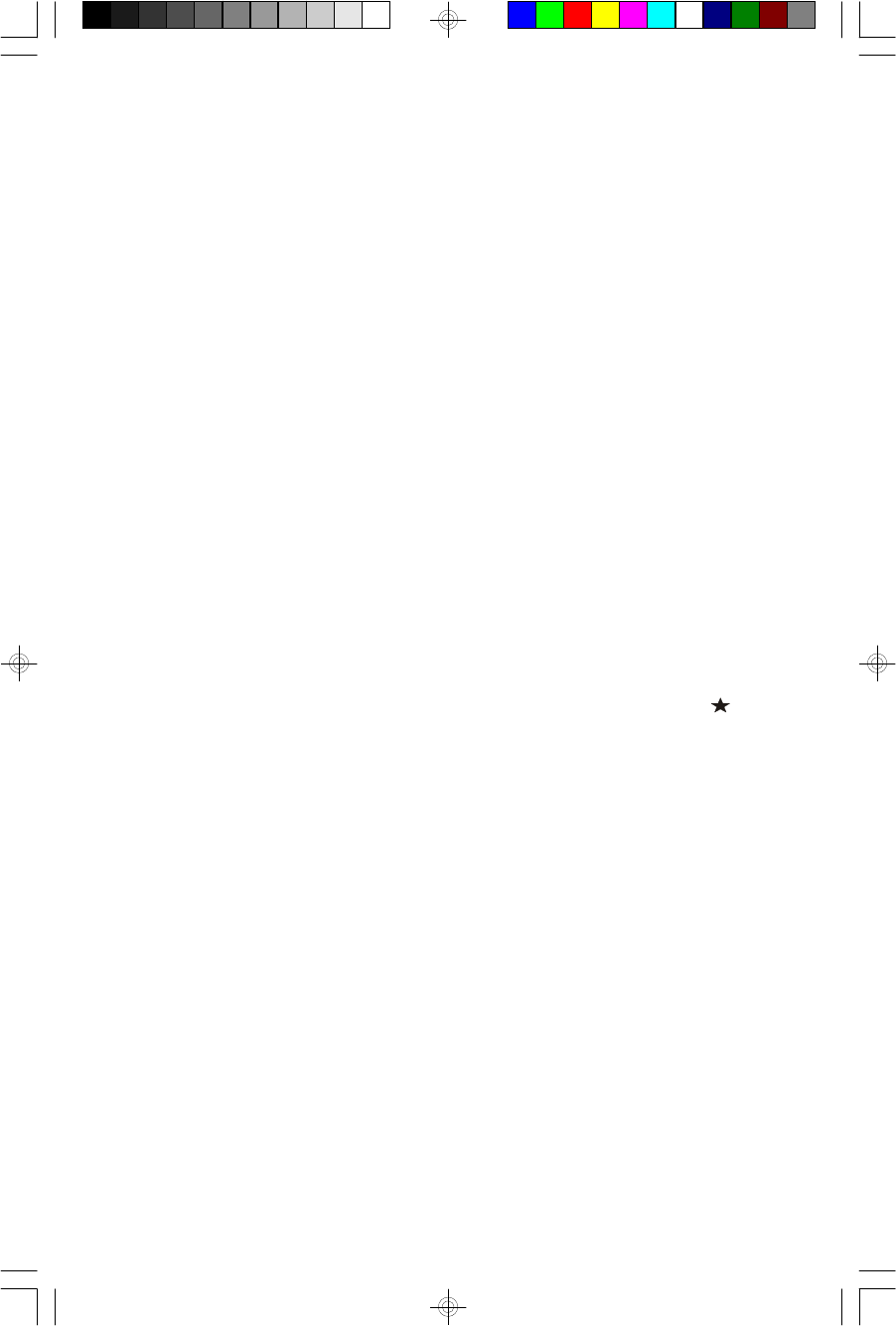
18
Other Adjustments
There are 3 other settings that you may need to adjust before using your phone:
Telephone Ringer Level
The RINGER level switch (HI/LOW/OFF) is located on the back cabinet of the
base unit. We have set the level to “HI” at our factory. If you feel that the ring sound
is too loud, set the switch to the “LOW” position. If the switch is set to the “OFF”
position the telephone will not ring at all.
Handset Volume Level
The 3-position Handset VOL (Volume) Control is located on the side of the handset.
We have set this switch to the highest setting at our factory. If you find that the
handset volume is too loud, set this switch the medium or low position.
TONE/PULSE Dialing Selector
This switch was set to the TONE dialing position at our factory. If you do not have
Touch Tone dialing on your telephone line, set this switch to the PULSE dialing
position. If you need to switch to tone dialing temporarily, to respond to automated
telephone message prompts for example, you can simply press the ‘ TONE’
button on the telephone keypad and then press the desired number buttons. After
you hang up, the handset automatically returns to the Pulse dialing mode.
CKT9100_090606.p65 6/9/2006, 11:0018


















