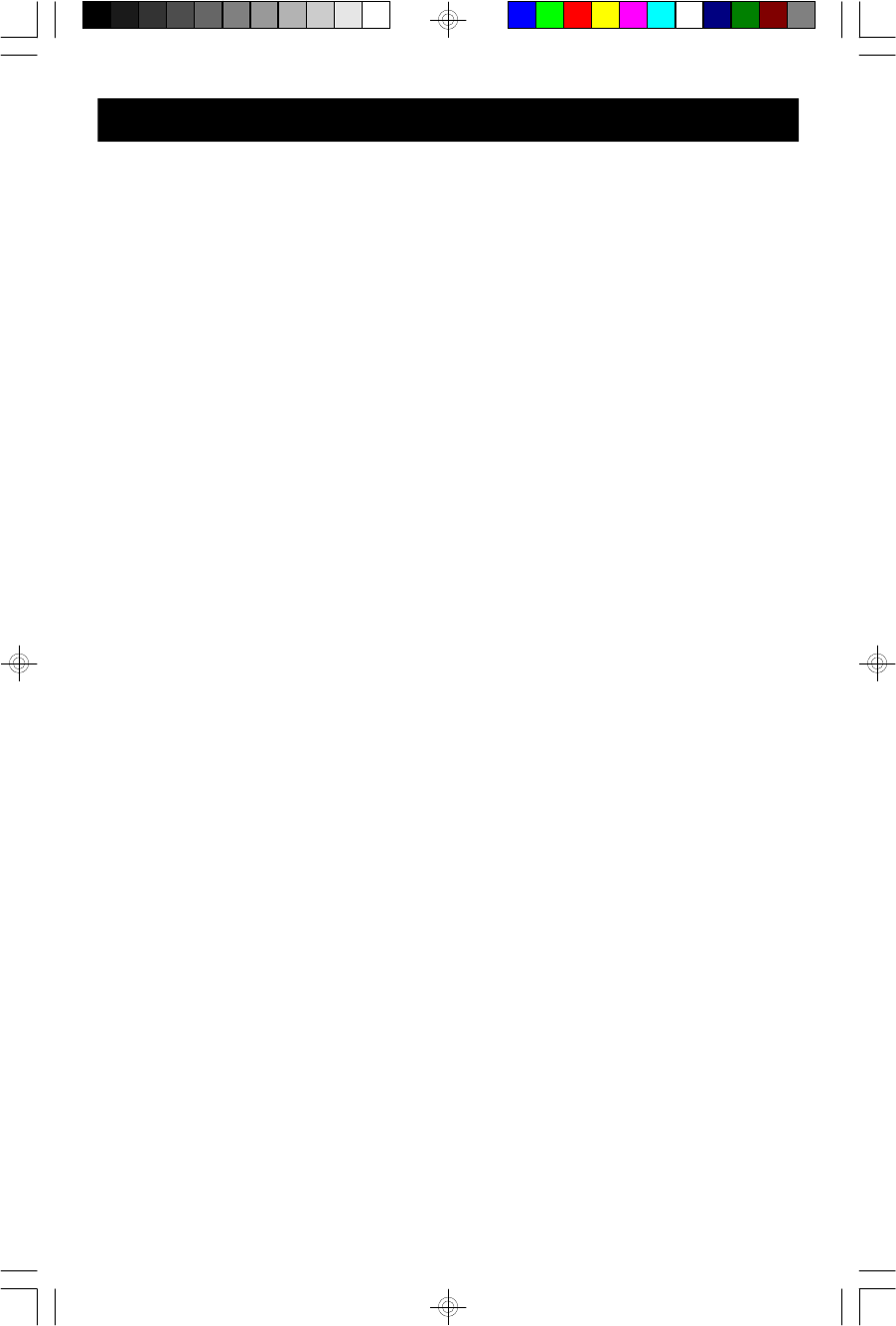
15
TELEPHONE OPERATING INSTRUCTIONS
Note: This model is designed for normal residential phone service only.
It cannot be used with PABX systems.
Call Waiting and Caller ID Service Information
This SmartSet
®
telephone clock radio is compatible with Caller ID and Call Waiting
service provided by your local telephone company. Both the Caller ID and Call
Waiting features are not normally part of the basic telephone service package. If
you have already subscribed to these extra services, there is nothing further to do.
Your SmartSet
®
telephone clock radio is ready to use.
If you do not currently subscribe to Call Waiting and Caller ID services, you may
still use this SmartSet
®
telephone clock radio as you would any normal telephone,
however the Caller ID information will not appear in the display. If you want to take
advantage of the Call Waiting and Caller ID features of this SmartSet
®
telephone
clock radio you must contact your local telephone service provider and subscribe
to these services. In most cases there will be an additional monthly charge for
these services.
With the Call Waiting feature you will hear an audible signal on the telephone to
alert you that you have another call waiting. The signal may be a “click” sound or
possibly a soft “beep”. Your local phone company selects the signal sound. When
you hear that signal you may press the FLASH button on the handset to speak to
the second caller briefly, then press the FLASH button again to return to the first
caller. With the Caller ID feature you will be able to see the name and telephone
number of the calling party on the Caller ID display. You can then decide if you
wish to answer the call or not. You can also automatically call back any of the
numbers stored in the Caller ID memory, up to 80 numbers maximum. Both these
features will be explained in more detail later in this manual.
CKT9100_090606.p65 6/9/2006, 11:0015


















