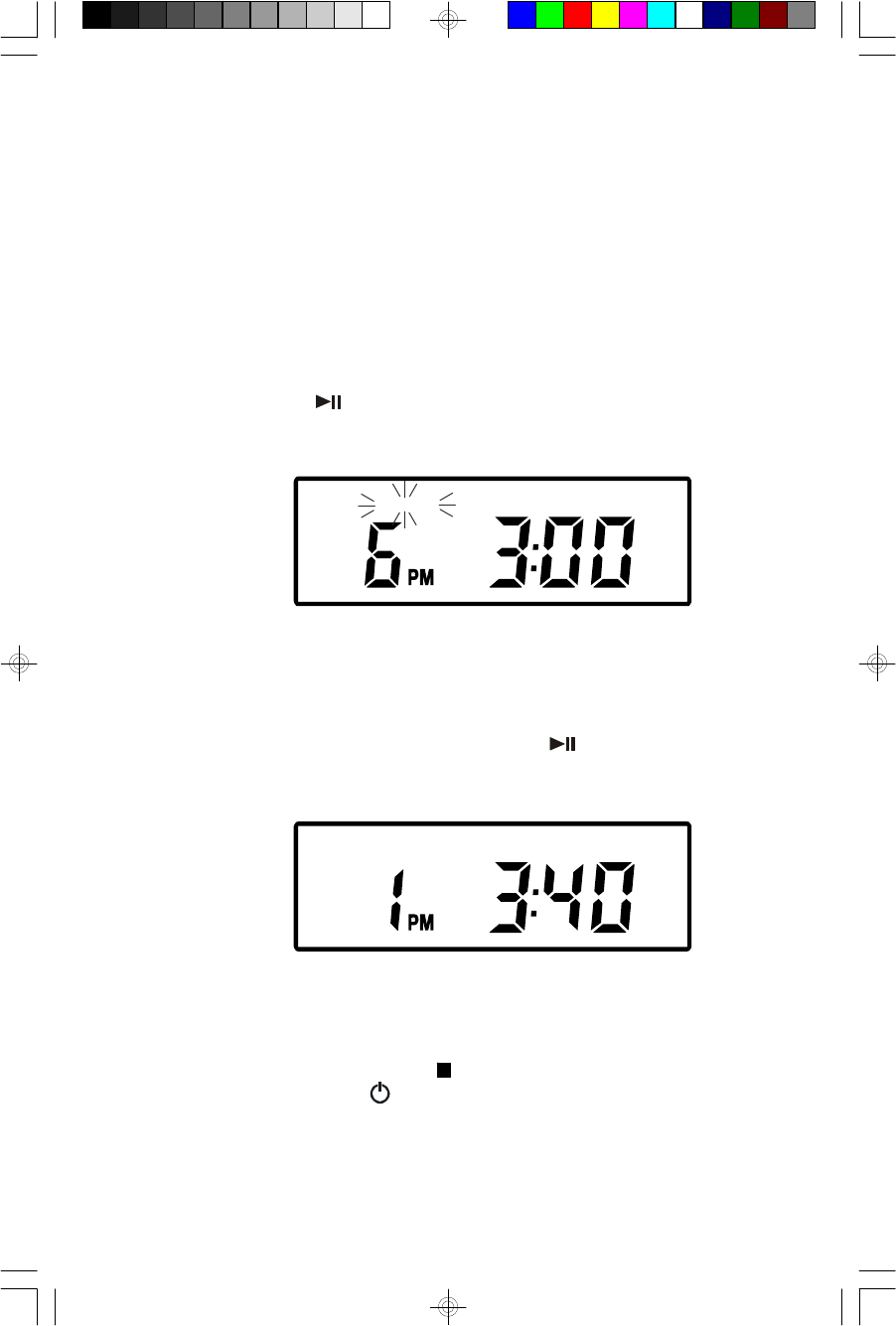
22
SPECIAL PLAYBACK MODES
REPEAT Playback
You can program the player to continuously repeat a single track or the entire disc.
The Repeat mode can be selected while the disc is playing or while the disc is
stopped.
Single Track Repeat
Select the track to be repeated and then press the REPEAT button on the front
panel once. The REPEAT indicator begins flashing in the display. If necessary,
press the PLAY/PAUSE button to begin playback. The selected track will be
repeated continuously.
All Tracks Repeat
Press the REPEAT button on the front panel twice. The REPEAT indicator remains
in the display. If necessary, press the PLAY/PAUSE button to begin playback.
The entire disc will be repeated continuously.
To cancel Repeat playback press the REPEAT button on the front panel until the
REPEAT indicator no longer appears in the display. Repeat Playback mode may
also be canceled by pressing the STOP button twice, switching to Radio function,
or pressing the STANDBY/ON button to shut the power ‘Off’.
REPEAT PLAY
REPEAT PLAY
CKD2328_2330_B091103.p65 11/9/2003, 14:5122


















