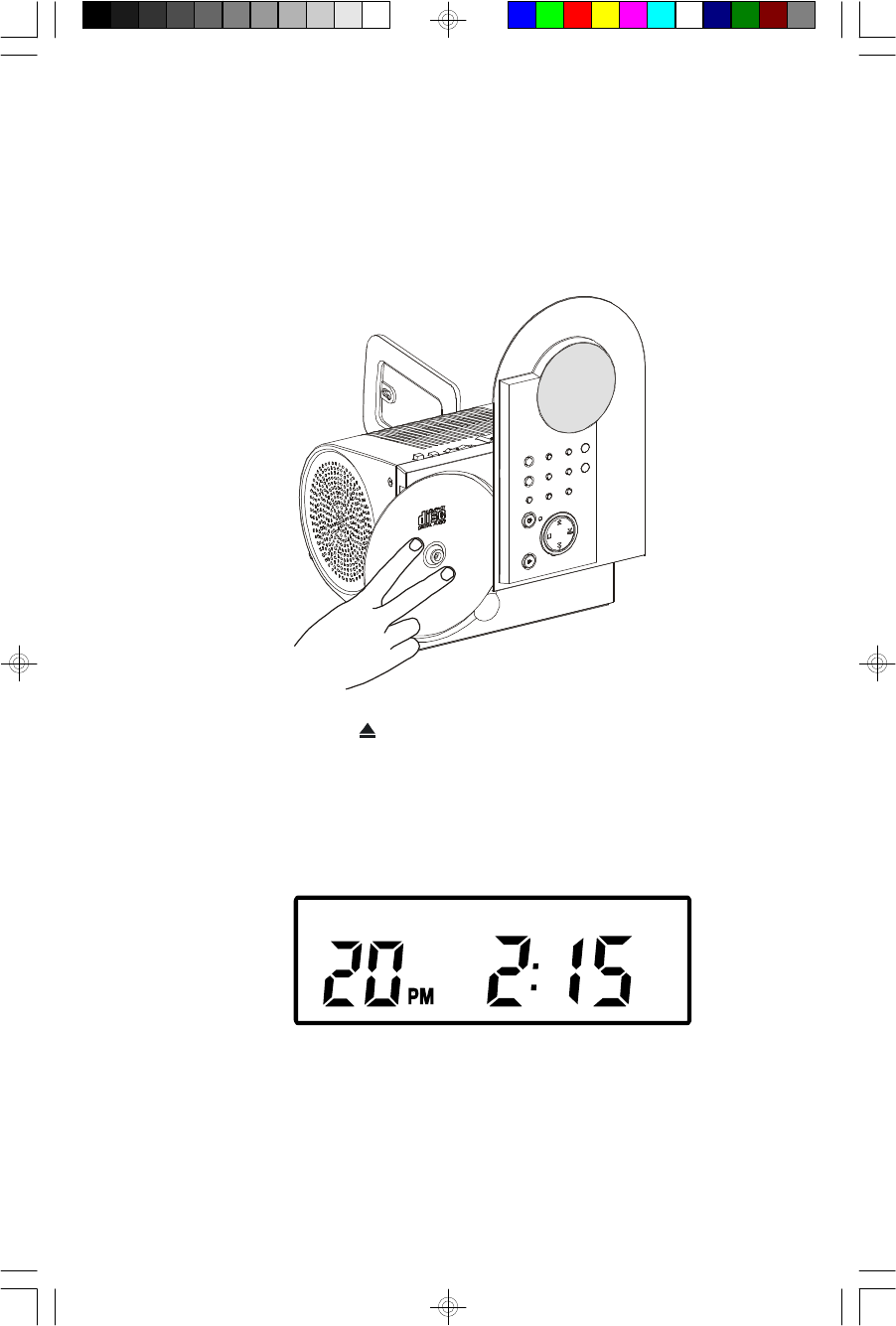
19
4.) The Power Panel will rotate 90 degrees to allow you to load your disc in the
CD player. Before loading your own disc be sure to remove the dummy CD
transit card from the player and discard it.
5.) Place your disc on the center spindle with the printed label side facing you.
Gently press on the disc near the center hole to insure that the disc is properly
‘seated’ on the spindle.
6.) Press the OPEN/CLOSE button on the front panel or on the remote control
(Model CKD2330 only). The Power Panel will return to its closed position. The
disc will spin for a few seconds while the player reads the TOC (Table of
Contents) on the disc. Then the disc will stop spinning and the display will
show the total number of tracks on the disc.
CKD2328_2330_B091103.p65 11/9/2003, 14:5119


















