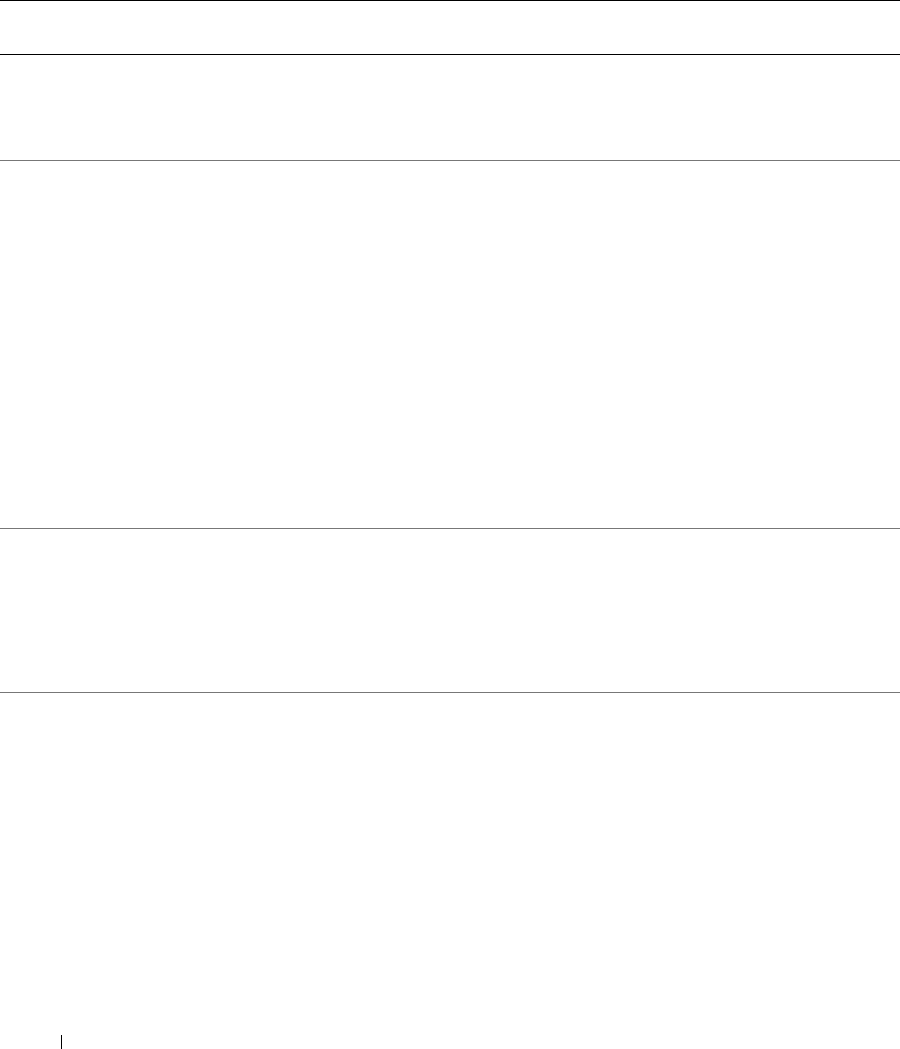
1-4 Platform Guide
www.dell.com | support.dell.com
Table 1-3. PCI Slot Assignments for PowerEdge Cluster Nodes
PowerEdge
System
PCI Buses HBA DRAC II or III RAID Controller
1550 PCI bus 1: PCI slot 1 is 64-bit,
66 MHz
PCI bus 2: PCI slot 2 is 64-bit,
66 MHz
Install HBAs in any
PCI slot.
N/A N/A
1650 Standard riser board:
PCI bus 2: PCI slot 1 is 64-bit,
66 MHz
PCI bus 2: PCI slot 2 is 64-bit,
66 MHz
Optional riser board:
PCI bus 0: PCI slot 1 is 32-bit,
33 MHz
PCI bus 2: PCI lot 2 is 64-bit,
66 MHz
NOTE: The system is available
with two different riser board
configurations for PCI slot 1.
Install HBA in any
PCI slot.
Install the new or
existing DRAC III
in the 32-bit,
33 MHz slot.
NOTE: Install the
DRAC III in the 32-bit,
33-MHz slot.
Install in any
available PCI slot.
2500 PCI bus 1: PCI slots 6 and 7 are
32-bit, 33 MHz
PCI bus 2: PCI slots 3, 4 and 5
are 64-bit, 33 MHz
PCI bus 3: PCI slots 1 and 2 are
64-bit, 66 MHz
For dual HBA
configurations, Dell
recommends installing
the HBAs on separate
64-bit PCI buses to
balance the load on the
system.
If you are currently
using a DRAC II or
plan to use one later,
install the DRAC II
in PCI slot 7.
Install in any
available PCI slot.
2550 PCI bus 0: PCI slots 1 through 3
are 64-bit, 33-MHz
Install HBAs in any
PCI slot.
N/A N/A


















