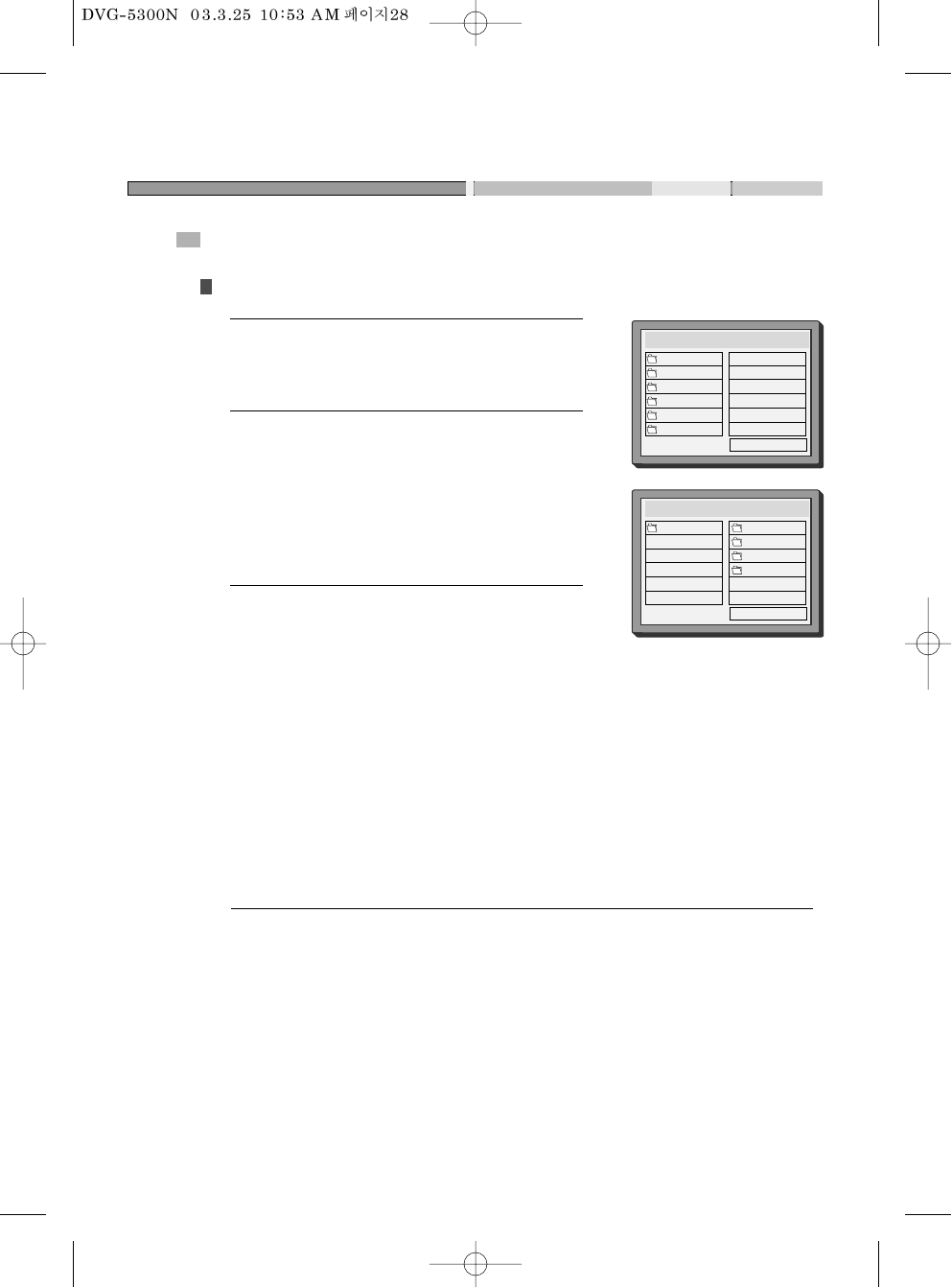
28
PLAY DISCS IN VERIOUS WAYS
PLAY MP3 OR PIC-CD DISC
USE NUMBER BUTTONS TO SELECT TRACKS (MP3 OR PIC-CD)
The screen will display as right after the
disc is loaded
1
1
You can scan all the directors on the
disc by using direction button. You can
play the directory you selected by the
number button. The screen will display
as below if the selected directory has
songs which can be played.
3
3
Each time you press PROGRAM button,
NORMAL MODE, PROGRAM LIST and
FILE LIST appear one by one.
At this time you can operate the
Program play of the item in the program
list.
2
2
In the above status, you can use "LEFT" button or "DOWN" button to
select the playing area, then push "UP" button or "DOWN" button to
select the item you want to play.
4
4
MENU
Cd 01 1
Cd 02 2
Cd 03 3
Cd 04 4
Cd 05 5
Cd 06 6
PLAY MODE FOLDER
MENU
<UP DIR>
Mp3 TRACK 01 1
Mp3 TRACK 02 2
Mp3 TRACK 03 3
Mp3 TRACK 04 4
PLAY MODE FOLDER
If the number of directory or songs is over 6, you can
use four directions button to select the item you prefer.
You also can use "NEXT" button or "PREVIOUS" button
to change the page number.
Note:


















