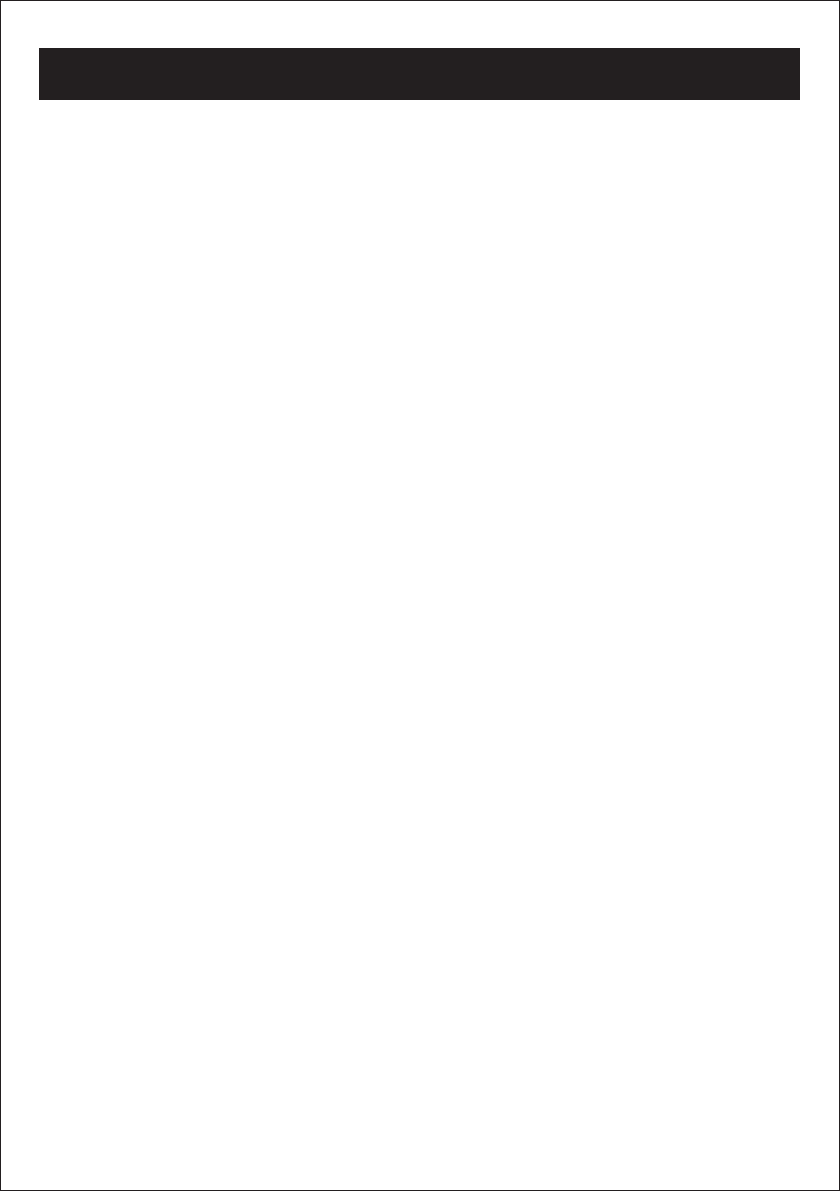
OPERATING INSTRUCTIONS
4.
5.
When the last programmed track has been played, the player will stop. To
begin the programmed playback again, press the PLAY/PAUSE button to begin
programmed playback again. To cancel the Programmed Playback mode, press
the POWER button or OPEN the CD door.
NOTES ON PROGRAMMED PLAYBACK:
-
-
LISTENING TO THE RADIO
1.
2.
3.
4.
5.
Press the REW SKIP TUNER-DN or FEW. SKIP/TUNER-UP button to select
the track number (Example: Track 5) appears in the display, press the
MEMORY/CLOCK SET button. "P-02" indicating program 2 is ready to be
set. Then press the REW SKIP TUNER-DN or FEW. SKIP/TUNER-UP button
repeatedly to select a second track, press the MEMORY/CLOCK SET button
again.
After programming up to 20 tracks in the CD program Memory, press the
PLAY/PAUSE button to begin programmed playback; "PROG" will appear in
the display and playback will begin on the first track that you programmed.
The player will continue to play all of the tracks that you programmed in the
order in which you programmed them.
Press the STOP/BAND button to stop the program before it is finished.
You can skip through the program while it is playing using the REW SKIP
TUNER-DN or FEW. SKIP/TUNER-UP button.
Press the POWER button to turn the unit on.
Press the Function button to select the Tuner mode. Press the STOP/BAND
button to select AM or FM.
Use the REW SKIP TUNER-DN or FEW. SKIP/TUNER-UP button to select
the desired AM or FM station. When a strong FM Stereo signal is received,
the (ST) symbol will show in the display.
If you press and hold the REW SKIP/TUNER-DN or TUNER-UP button for
one second, then release, the unit will automatically scan to the next
broadcasting station.
Press the POWER button to turn the radio off.
7
















