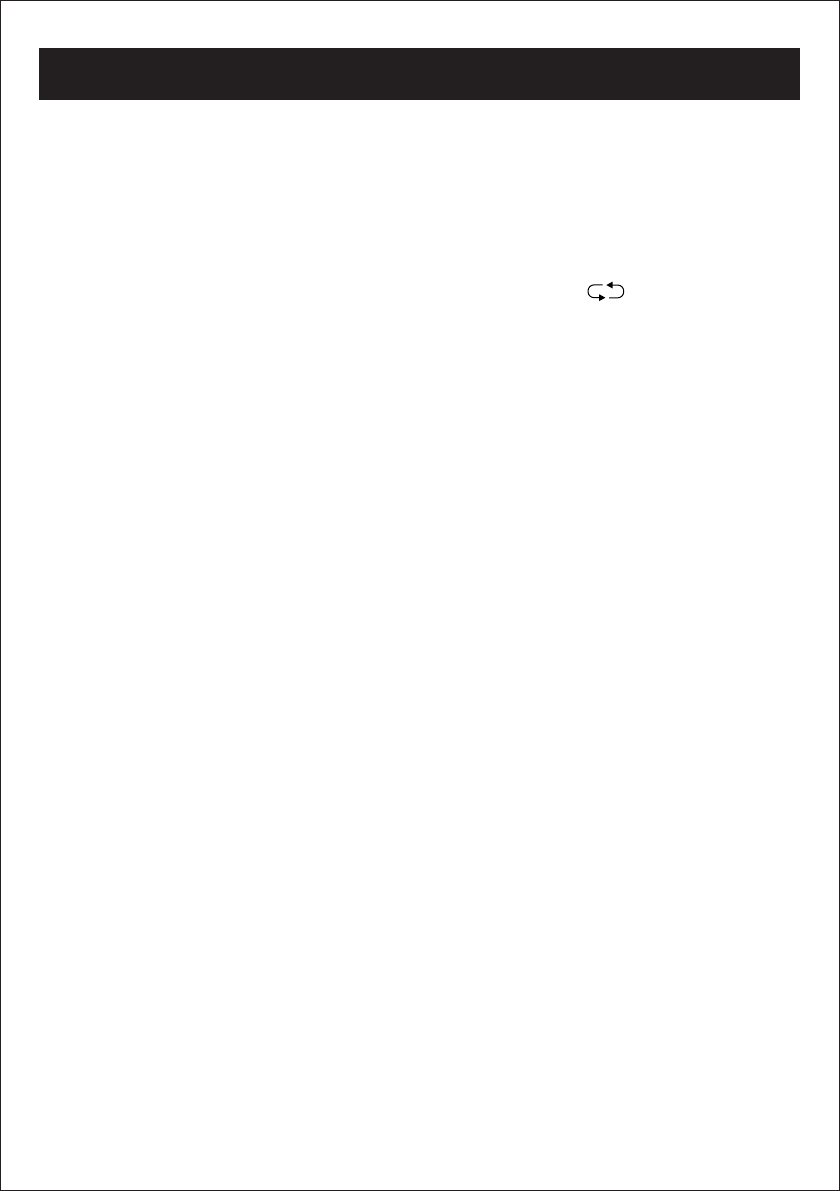
OPERATING INSTRUCTIONS
PROGRAMMED REPEAT
1.
2.
3.
PLAYING MP3 DISCS
1.
2.
3.
MP3 SKIP/SEARCH
-
-
-
It is also possible to use the Program and Repeat functions together to repeat
a specific program indefinitely. First, program the tracks you wish to hear in
the order you wish to hear them, as described on the previous page. Then,
press the PLAY/PAUSE button to begin program playback.
Press the P-MODE/M-DN button twice; both indicators ALL will appear
in the display. The player will play the tracks you selected in the order in
which you programmed them. When the last track in the program has been
played, the entire program will begin again.
Programmed Repeat operation will continue indefinitely until you press the
STOP button, or turn the unit off.
Press the POWER button to turn the unit on and press the function button to
CD mode.
Open the door. Insert an MP3-encoded CD label side up. Close the CD door.
Press the PLAY/PAUSE Button. All the of the tracks will be played once.
Press the REW SKIP TUNER-DN or FEW.SKIP/TUNER-UP button to select
a particular track.
Press and hold REW SKIP TUNER-DN or FEW.SKIP/TUNER-UP button to
quickly advance through music.
Press ALBUM button once to select the current folder. Press ALBUM button
twice to select folder. When playing MP3 disc, press REW SKIP TUNER-DN
or FEW.SKIP/TUNER-UP button to select another track. Press ALBUM
button to indicate the current folder and press again to select the other folder.
9
















