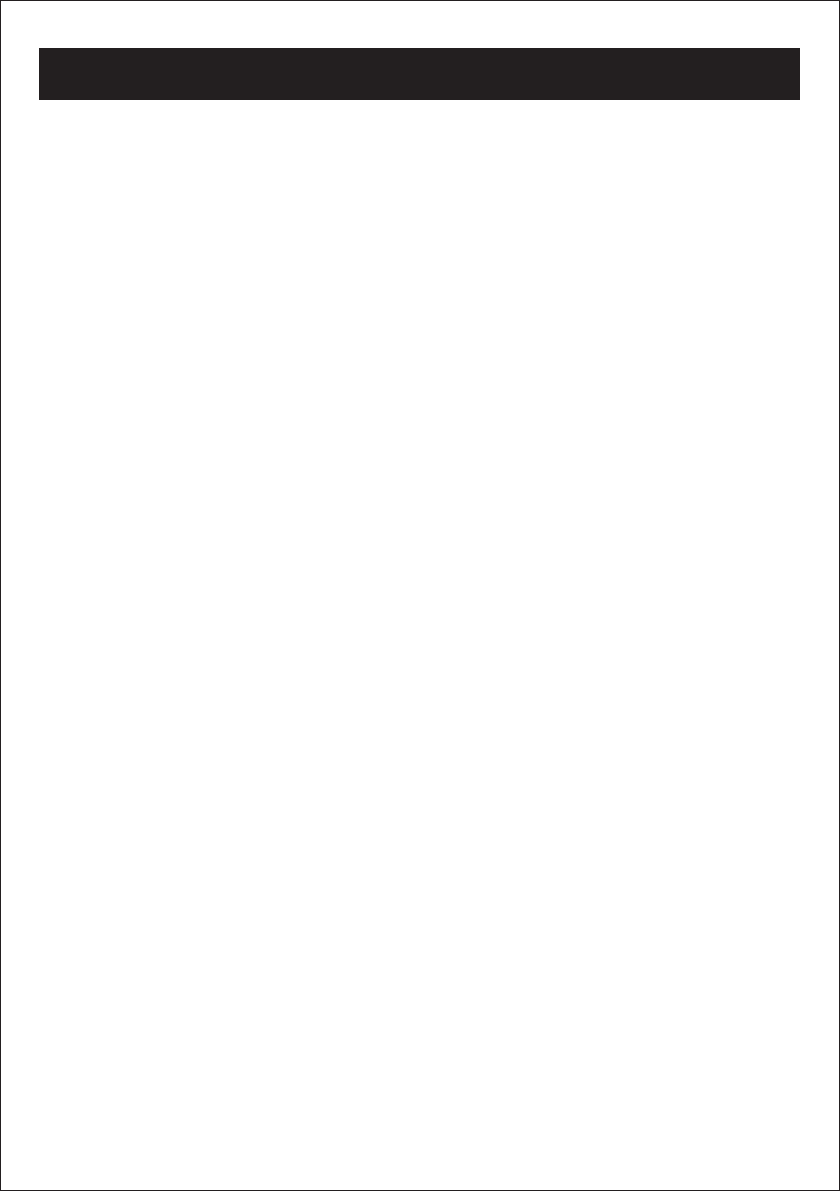
OPERATING INSTRUCTIONS
SETTING THE CLOCK
1.
2.
3.
4.
5.
LINE IN Jack (FRONT OF UNIT)
By using a home audio connection cable (not included), you can listen to an
external audio unit through this unit's speakers. Before making any
connections, turn off the power to all equipment.
Plug a connection cable (not included) between the LINE OUT jack on the
external audio unit and this unit's LINE IN jack. (Do not connect it to this unit's
PHONES jack.)
With the power off, press and hold the MEMORY/CLOCK button;"12H" will
blink.
Press the REW SKIP TUNER-DN or FEW. SKIP/TUNER-UP button to set the
unit to the 24 hour (24H) mode (also known as military time), or 12 hour
(12H) mode.
Press the MEMORY/CLOCK SET button and the hours will blink.
Press the REW SKIP TUNER-DN or FEW. SKIP/TUNER-UP button to set the
current hour, then press the MEMORY/CLOCK SET button again; the minute
digits will blink.
Press the REW SKIP TUNER-DN or FEW. SKIP/TUNER-UP button to set the
current minute, then press the MEMORY/CLOCK SET.
4
















