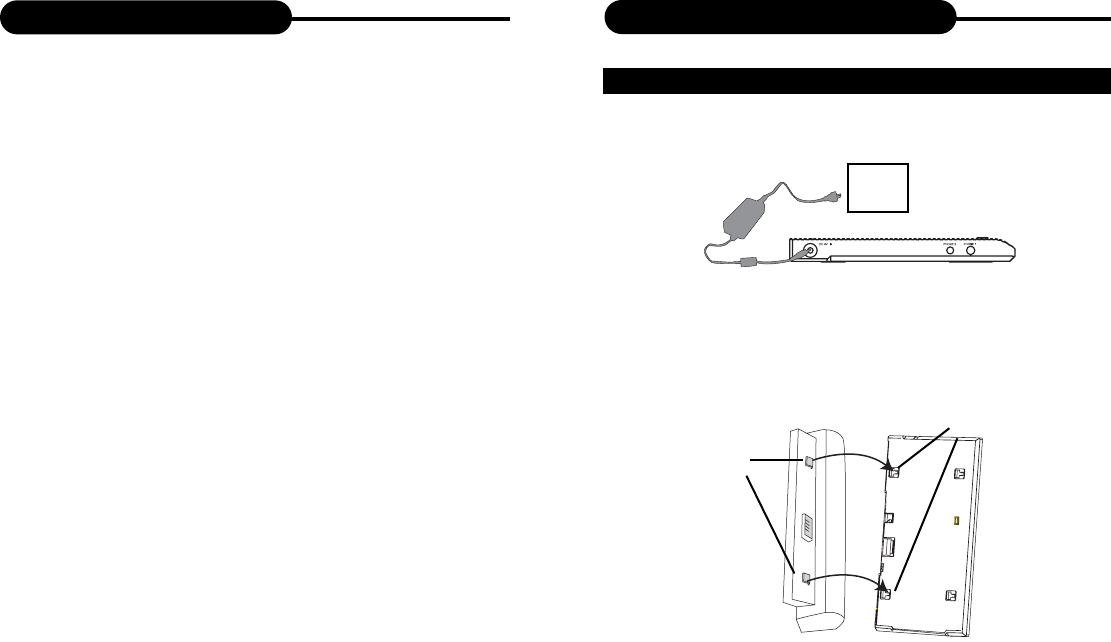
10
9
Table of Contents
Safety Precautions ...................................................... 1-6
Introduction ................................................................. 7-8
Table of Contents ............................................................ 9
Quick Starting Guide ................................................ 10-11
Connecting to a TV .................................................. 12-13
Connecting to Optional Equipment .......................... 14-17
Playing Back a Disc ................................................. 18-21
Playing Back a KODAK Picture CD/JPEG ................... 22
Locating a Specific Title, Chapter or Track ................... 23
Playing Repeatedly ................................................... 24-25
Playing in Favorite Order .......................................... 26-27
Zooming a Picture ......................................................... 28
Selecting Subtitles ......................................................... 29
Using the On-Screen Display ........................................ 30
Selecting the Camera Angle .......................................... 31
Setting the Parental Lock ......................................... 32-33
Rechargeable Battery Installation & Use ................. 34-35
Customizing the Function Settings .......................... 36-37
Trouble Shooting Guide ................................................ 38
Carrying Bag Installation ................................................ 39
Power the player in 2 optional ways:
a. with mains adapter which is provided.
b. with your battery pack.
1) Locate the 2 alignment lugs in the slots on the base of the
player.
2) Then pull the pack forward until it clicks into place.
To remove the pack, slide the Release batch as the
arrowhead which is on the back of the battery whilst
taking apart the battery.
POWER YOUR PLAYER
Mains
Quick Starting Guide
Alignment lug
Slots for lug


















