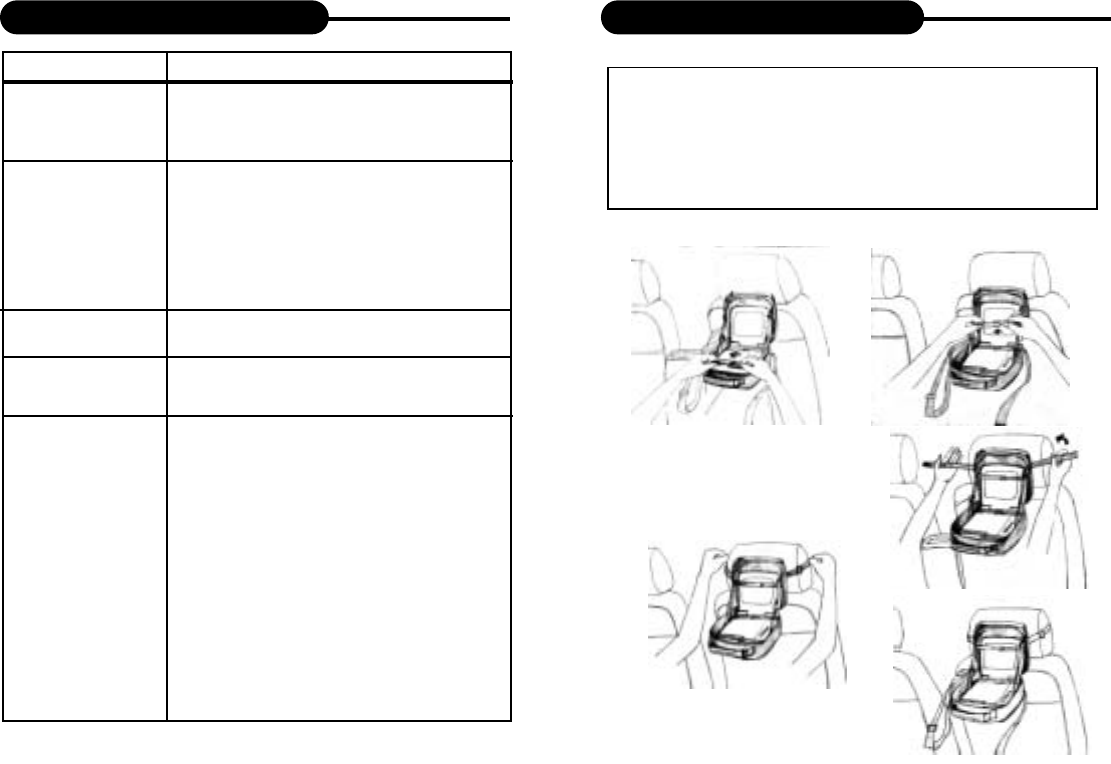
38
Carrying Bag Installation
SAFETY WARNING!
On no account should this unit be used by the driver of a
moving motor vehicle, or left unsecured in the vehicle whilst
driving.
If this unit is being used by a passenger in your vehicle, be
sure that it is secured or held safely, and does not obstruct
any safety device (i.e. airbag, seat belt etc.) that is fitted."
1. Insert the unit into bag as shown.
2. Insert the straps on carrying
bag as shown.
3. Take straps and hook up the
neck headrest of the driver's seat
as shown.
4. Adjust the straps tightly so that
the unit is secured.
37
Trouble Shooting Guide
Symptom
No power
No picture/sound
Interference or
scrolling
Black & White
picture
The player does not
start playback
Correction
• Check if the AC adapter of power plug is
connected securely.
• If powered with the battery, check if it is
exhausted.
• Make sure the connection is in good
condition; volume is not too low; audio
receiver or TV work normally; audio setting is
proper.
• Check if TV Type is correct PAL or NTSC by
the button P/N on the remote.
• Due to the effect of copy protection. Avoid
connecting to a VCR or TV/VCR combination.
• Adjust the vertical hold on your TV.
• The DVD+-RW you played should be
finalized, and not be an empty disc.
• Place the disc with the graphics side up and
make sure it's inside the guide.
• Make sure the disc is free from scratches &
fingerprints.
• Insert a playable disc. (Check the disc type
and color system).
• Do not playback a disc which region code is
different from that of of your player.
• Clean the disc.
• Cancel the parental lock function or change
the parental lock level. (The Pre-set password
is 3308.)
• Reset the player.


















