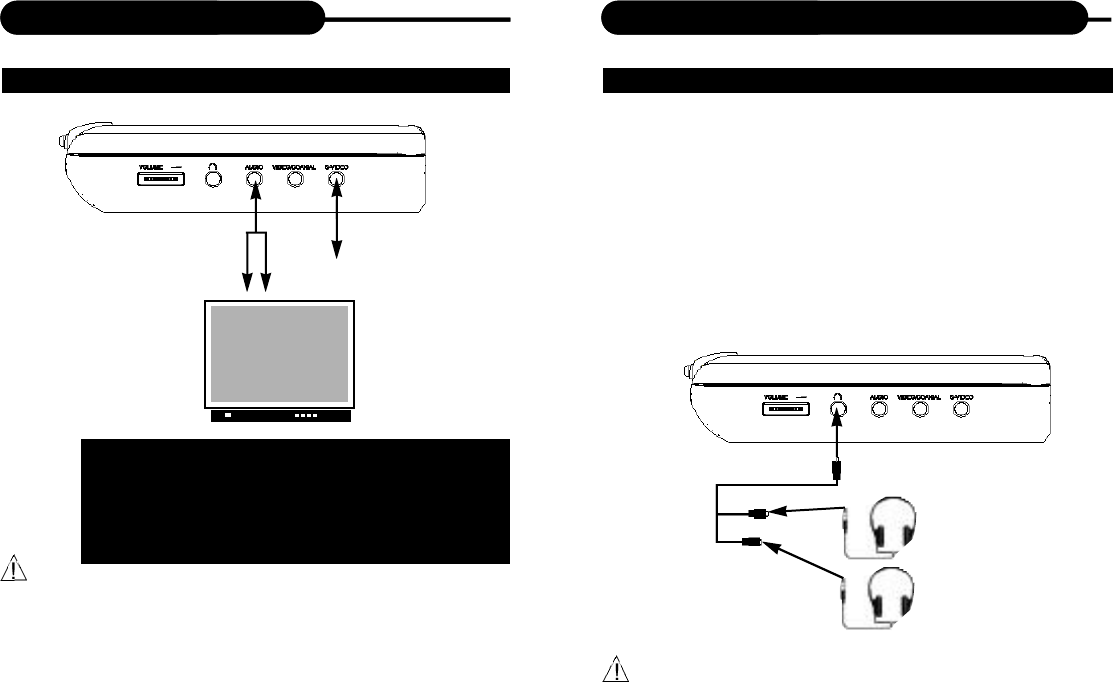
14
13
Connecting to Optional Equipment
Connecting to a TV
BETTER
• Turn off the power and unplug both units before setting up
any connections.
Connect the DVD video player with an
optional S -Video cable, if the TV has an S -
Video input. Do not connect the yellow video
cable if using the S -Video cable, and you
should set the video output to TV.
TV S-Video input
CONNECTING HEADPHONES
• Avoid listening to sound at levels which may be harmful to
your ears.
TV Audio Input
Red
White
Your player allows two people enjoy music at the
same time with Y-adapter for headphone.
1. Connect the Y-adapter with the headphone jack of
the player and then the headphones with the jacks on
the oposite site of the adapter.
2. Adjust the volume by turning the volume control
wheel.


















