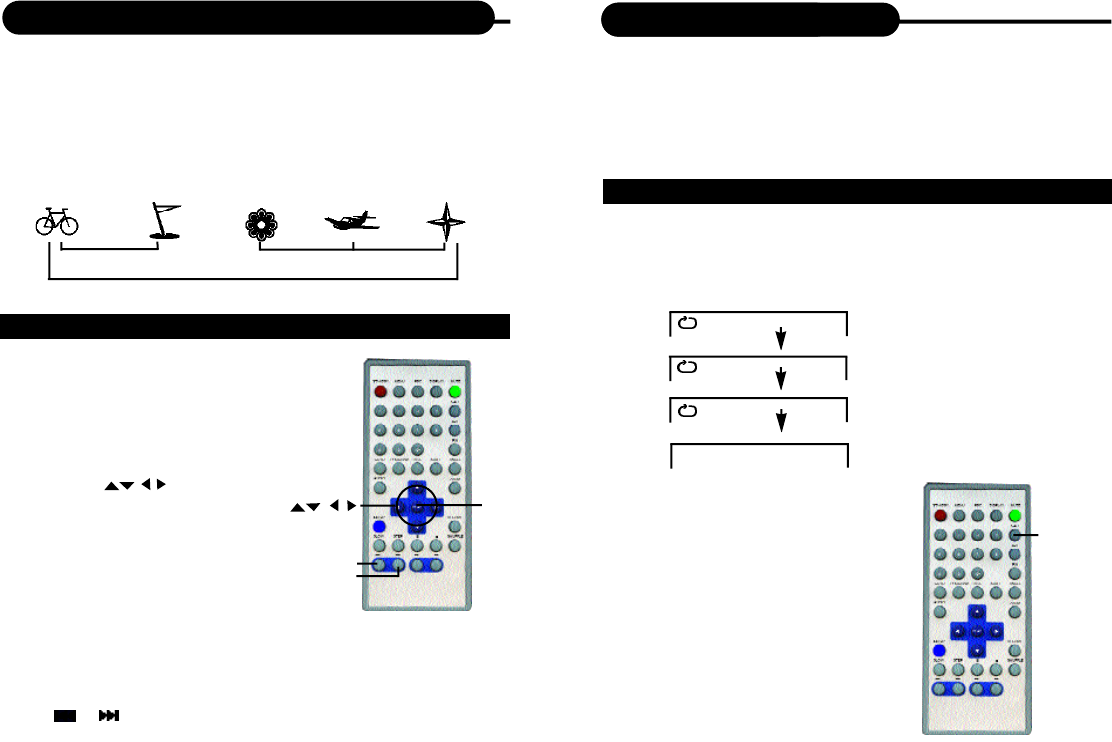
24
THIS DVD VIDEO PLAYER ALLOWS YOU TO
PLAYBACK A SPECIFIC TITLE, CHAPTER, TRACK,
OR SEGMENT REPEATEDLY. (TITLE REPEAT,
CHAPTER/TRACK REPEAT, A-B REPEAT)
HOW TO REPEAT A TITLE, CHAPTER, OR DISC
During normal playback, press the 1-ALL button.
The repeat mode changes, each time you press the 1-
ALL button.
Playing Repeatedly
Repeats the same chapter.
Repeats the same title.
Resumes normal playback.
Repeats the whole disc
TITLE
ALL
CHAPTER
23
L O C ATING ATITLE USING THE TITLE MENU
You can locate a specific title using the title
menu function, if a DVD video disc contains a
title menu.
1. Press the TITLE button
On the LCD or TV screen, the title menu will
a p p e a r.
2. Press the button to select the
title you want.
You can also directly locate a specific title by
pressing its assigned number with the
number buttons.
3. Press the PLAY b u t t o n
This will cause the DVD video player to start
playback from chapter 1 of the title selected.
You also can use skip buttons to select a title or track
d e s i r e d :
Press or button repeatedly till the one displays.
Locating a Specific Title, Chapter or Track
Chapter 1 Chapter 2 Chapter 1 Chapter 2 Chapter 3
DVD DISCS ARE NORMALLY DIVIDED INTO TITLES
WHICH ARE SUB-DIVIDED INTO CHAPTERS.
MOREOVER, CDS ARE DIVIDED INTO TRACKS.
TITLE 1
DVD Video Disc
TITLE 2
PLAY
PREVIOUS
NEXT
1-ALL


















