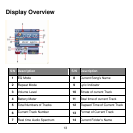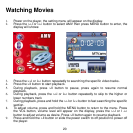9.1 If LCD set is selected, press MENU button to enter the setting menu. Press the
>>I or I<< button to select Black or Exit. If Black is selected, press MENU button
to enter, press the >>I or I<< button to select the display auto turn off period to 0
(Display will not turn off); 6; 12; 18; 24; 30 (seconds), then press and hold the
MENU button to save the setting and exit. If Exit is selected, press MENU
button to return to the previous setting menu.
9.2 If Language is selected, press MENU button to enter, press the >>I or I<<
button to select the On Screen Display language as desire, then press and hold
the MENU button to save the setting and exit.
9.3 If Power off is selected, press MENU button to enter, press the >>I or I<< button
to select Off Time or Sleep time. If Off time is select, press MENU button to
enter, press the >>I or I<< button to set the auto power off time when the
player is idle to 0 (The player will not auto power off); 10; 20; 30; 40; 50;60
(seconds), then press and hold the MENU button to save the setting and exit. If
Sleep time is select, press the MENU button to enter to the setting menu, press
>>I or I<< button to set the sleep time from to 0 (Sleep timer will not functioning);
10 to 120 (minutes), press and hold the MENU button to save the setting and
exit.
NOTES:
1. If Sleep timer had been set, the player will be auto power off when time is
up.
2. If the sleep timer had not be reset to “0”, every time when you power on the
player, it will auto power off when sleep time is up.
9.4 If Contrast is selected, press MENU button to enter the setting menu, press the
>>I or I<< button to set the contrast level from 0-15 as desire, then press and
16