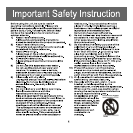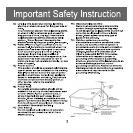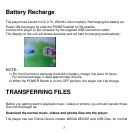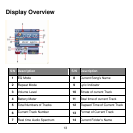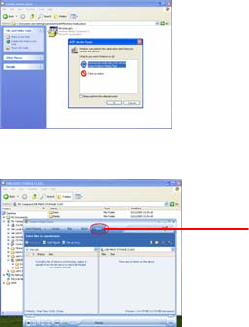
computer will detected the player and show:
3. Select and turn on the Windows Media Player in the computer and double click the
SYNC button on the menu bar.
SYNC button
4. Drag the specific DRM songs into the sync list .
5. Double click the Start Sync button on the Windows Media Player to start synchronize
the DRM songs into the player.
6. When finished, disconnect the player from the computer. (The operation procedures
and the location of control buttons between Windows Media Player 10 and 11 are
difference. For details, please refer to the instruction manual of Windows Media
Player. )
7. In this setting, the DRM songs will stored in the Music Folder in the player.
IMPORTANT NOTE:
1. The DRM songs only can sync (synchronize) into the player through the Windows
Media Player 10 or 11.
9