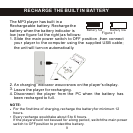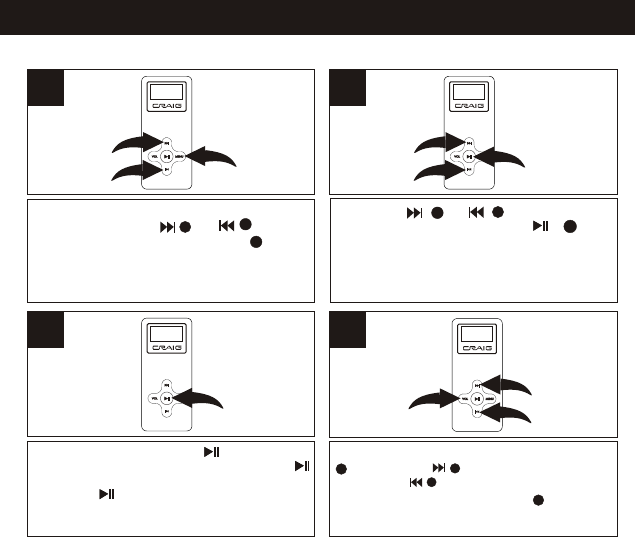
OPERATION (CONTINUED)
PLAYING A VOICE MESSAGE
Press the or button to
select a message. Press the
button to start playback.
1
2
3
1 2
4
Press and release the button to
pause playback. Press and release
button again to resume playback. Press
and hold button one second to stop
playback.
3
NOTES:
Skip and search functions for Voice operate are same as Music, as described on page 14.
Enter to menu as page 12. Select
VOICE using the or
button, then press the MENU
button again to select it. The information
of first voice recording track will appear
in the display.
3
2
1
17
1
2
3
3
1
2
1
2
3
In playback mode, press the VOL button ,
.Then press button to increase the
volume or button to decrease the
volume. Press VOL button again to
exit volume setting mode.
2
3
1
1