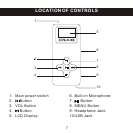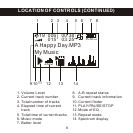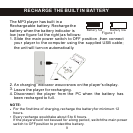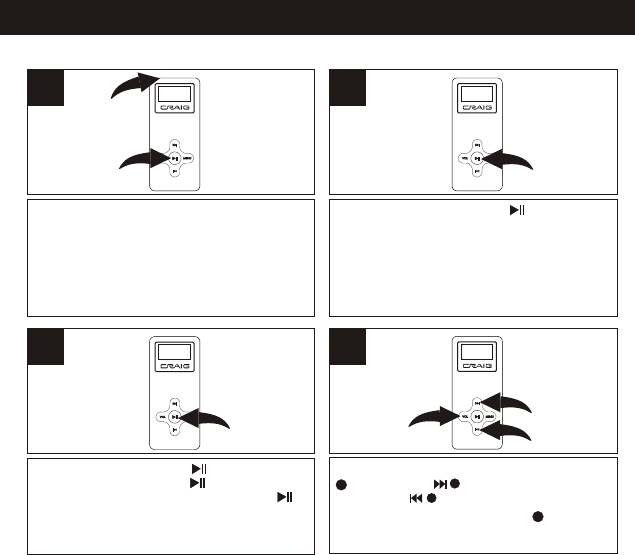
2
OPERATION (CONTINUED)
TO LISTEN TO MP3s/WMAs
1
Power on the unit as page 12, the
information of first track will appear on
the player. (If the unit is in a mode other
than the Music mode, enter to the
MUSIC menu as page 12), the
information of first track will appear on
the display.
Press and release the button to
start playback; the MP3 information will
scroll across the dispaly and the song
number and timer will appear.
2
3
Press and release the button to
pause playback. Press button again
to resume playback. Press and hold
button one second to stop playback.
4
13
1
2
1
2
3
In playback mode, press the VOL button ,
,then press button to increase the
volume or button to decrease the
volume. Press VOL button again to
exit volume setting mode.
2
3
1
1