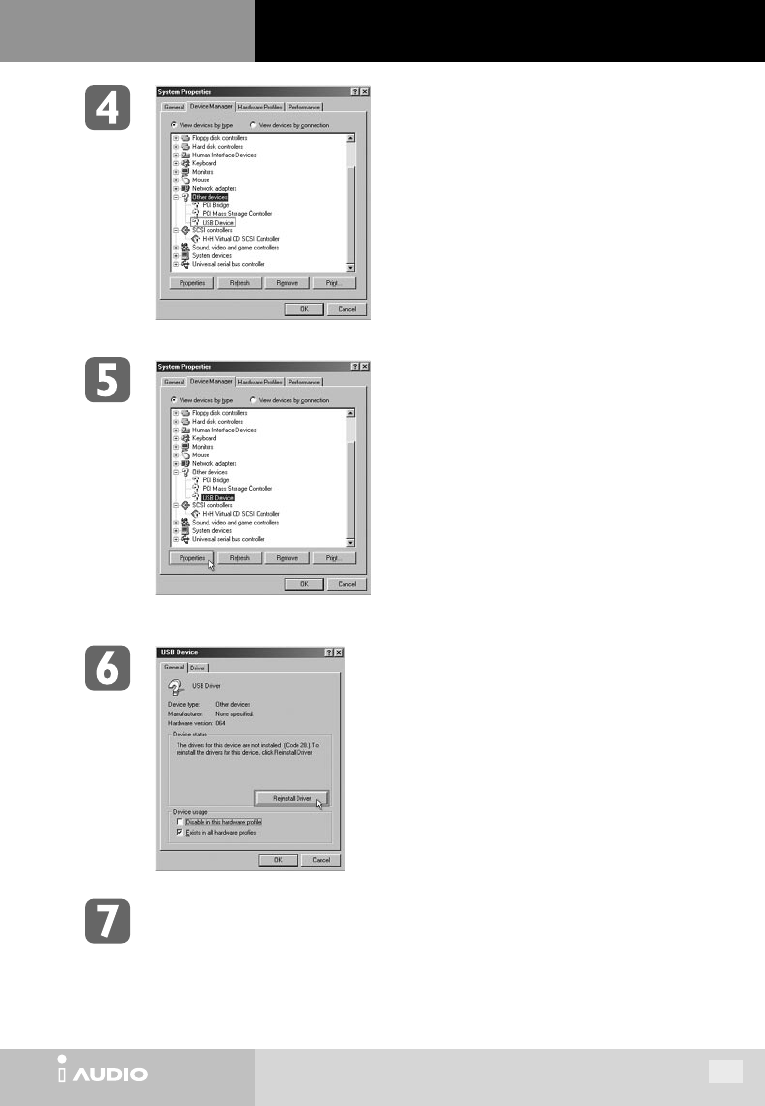
CW200
CW200
53
Appendix A. Reinstalling USB driver
CW200 will appear under ‘Other Devices’ as
unrecognized hardware.
Click ‘USB Device’ and then click ‘Properties’
button.
If you have followed the previous procedures
correctly then you will see the window as shown
below. Click ‘Reinstall Driver’ on this window to
install the driver.
‘Hardware Update Wizard’ window will be displayed. Then, proceed the driver installation steps.
(Refer to page 28 'Installing USB Driver and JetShell')


















