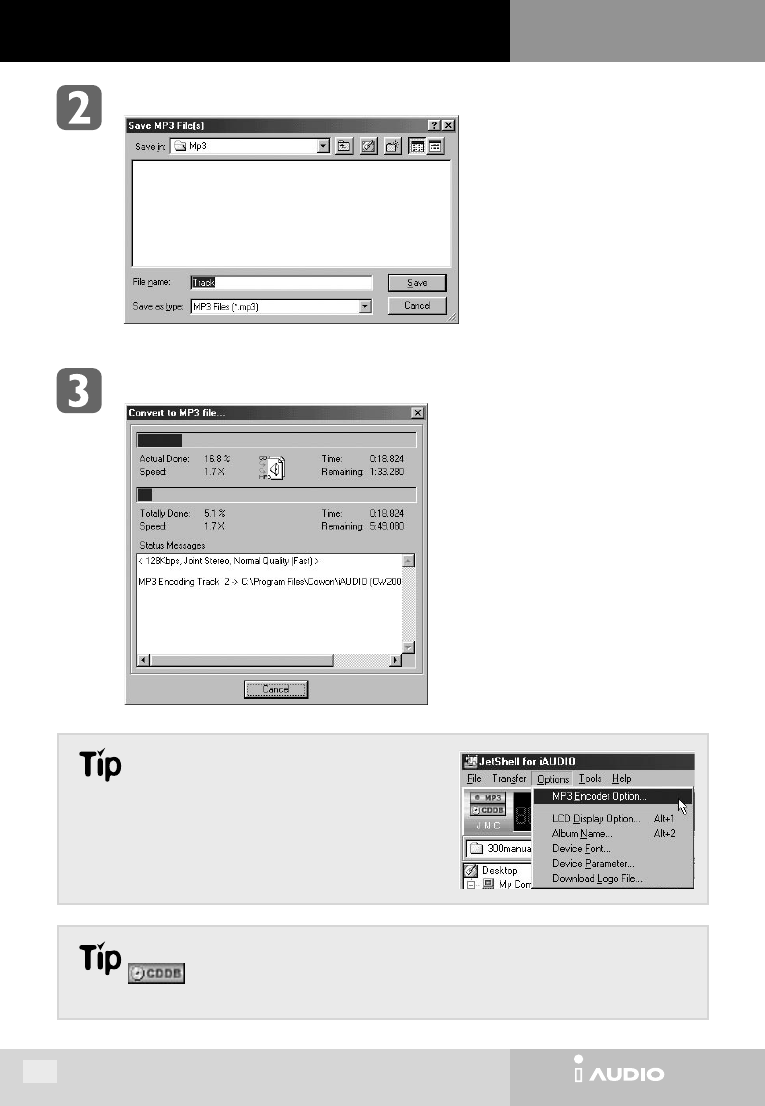
CW200
CW200
40
8. Transferring Audio CD Tacks to iAUDIO
Type in the file name and location to save MP3 file in. You can also use the default value.
The audio CD track is being converted into an MP3 file.
Settings for bit rate, channel, and sound quality can be
changed in ‘Options - MP3 Encoder Options...’
in the JetShell menu.
You can acquire information on the CD, such as singer, song title, etc., from the Internet using the
button. To use CDDB you must have connection to the Internet. Connection may not work
according to network conditions, usage of proxy server and such.
II. JetShell


















