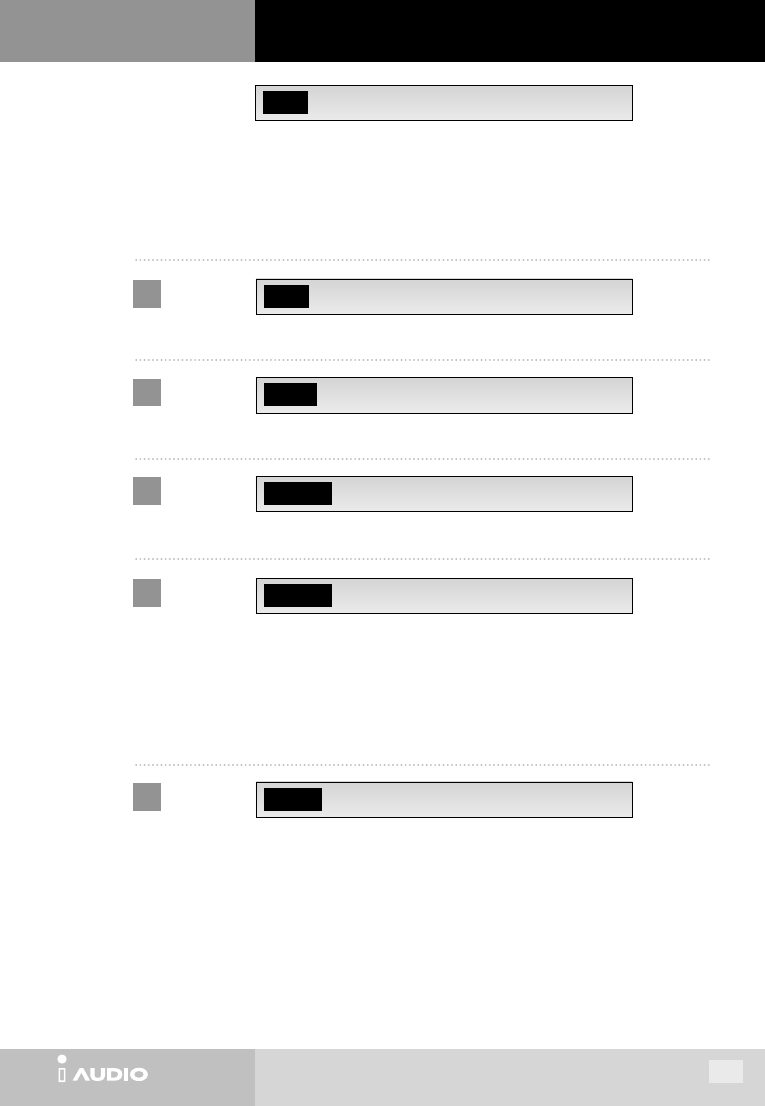
CW200
CW200
19
11. Menu Table
I. iAUDIO
Scan x1 x2 x3 x4 x8 x16
E
Scan
Scan speed control during FF/REW
Skip Track 5sec 10sec
F
Skip
FF/REW of track, FF/REW by 5sec, 10sec
Speed Play Speed = 100
G
Speed
Playback speed can be adjusted for learning language
Display Scrl Backlit Time Contrast
H
Display
Preference for LCD display
Scrl : Adjust display speed of information of song (0~7)
Backlit : Turn-On time for backlit can be adjusted between 1 to 15 sec, or always (All)
Time : Play : Elapsed time will be displayed at the time of track playback.
Remain : Remained time will be displayed at the time of track playback.
Contrast : adjust brightness of LCD window; Higher the number means darker screen. (1~9)
Misc AutoOff Sleep Fade in Bat
I
Misc
Other preferences
Auto off : If no input has been made during the set time (1, 5, 10, 30, 60 sec) power will be
turned off automatically.
Sleep : If the set time expires during stop or play, power will be turned off automatically.
Sleep function can not be stored. To cancel sleep, please select 0 Min.
(0, 10, 20, 30, 40, 50, 60, 90, 120)
Fade in : Can adjust fade-in time.
Bat : Status of battery consumption accurately, you can select the kind of battery you are
using. (Alk, Ni-Mh)
Usr Bas Trb Loud Db OK
Bass = adjust bass sound (-20 ~ +20)
Treble = adjust treble sound (-20 ~ +20)
Loudness = adjust loudness (0 ~ +40)
Dynamic Bass = boost low-end frequency (0 ~ +40)
O.K = save setting, exit EQ mode


















