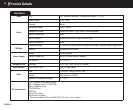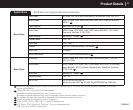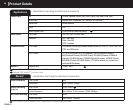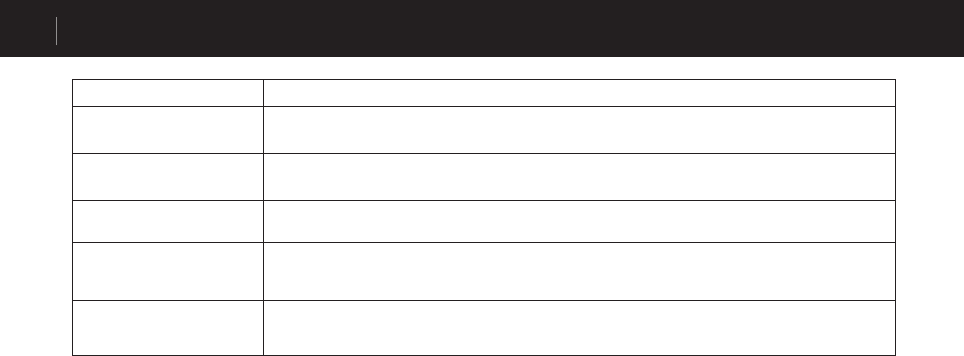
38
COWON A3
Troubleshooting
Symptom Explanation
Video playback doesn’t work
Play the file on your PC. If the file plays on your PC, please use the COWON Media center- JatAudio to convert the
file to an A3 compatible format and play the file on A3.
Can’t find files stored.
Only compatible formats are shown under each playback mode. For eg, under Music mode, only audio files (mp3,
wav, wma, ogg, and etc) are displayed. Use “Browser” mode to explore all files stored in A3.
PC does not recognize A3.
• A3 does not support Windows 98 and older versions of windows.
• Use the USB port on the back of your PC rather than one on the front of the PC or USB hub.
Available disk space indicated
may less than Actual disk
space.
If the player disk space is 30GB, then the player will normally have about 27GB. This is because the space rec-
ognized by both the hard disk manufacturer and your computer is different, and the space used for system files for
normal player operation has influence in the actual disk space.
After saving hundreds of files
in the Root folder, A3 may not
work properly.
A3 hard disk uses FAT32 format. Due to limitations of FAT, avoid saving too many files in the Root Directory.