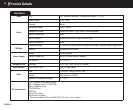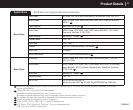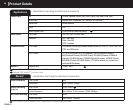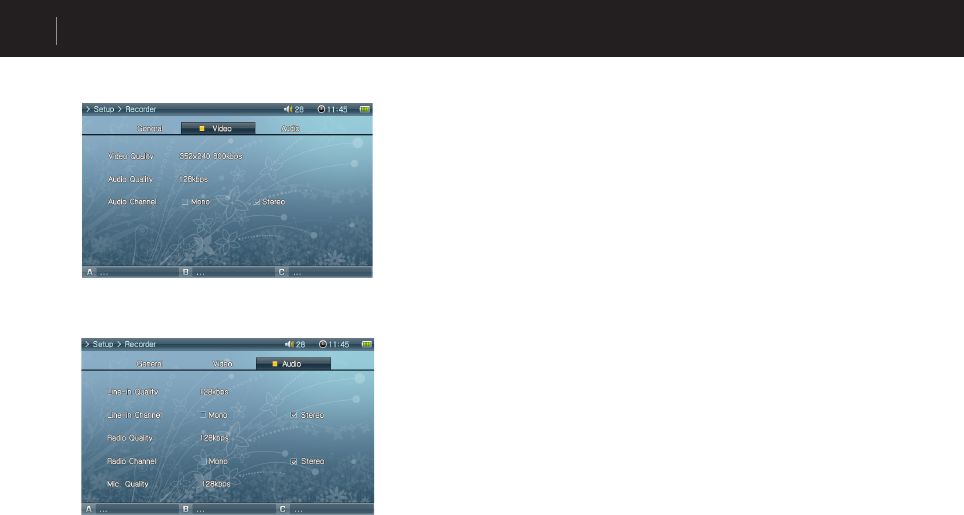
30
COWON A3
Setup Features
Audio
• Line-in Quality
When recording Audio, set the quality of the audio file recording through the AV IN.
Higher the bps is better the quality of recordings, but the size of the file becomes
larger and more battery power is used.
• Line-in Channel
When recording Audio, set the channel of the audio file recording through the AV IN.
• Radio Quality
When recording Radio, set the quality of the recording file.
Higher the bps is better the sound quality, but the size of the file becomes larger and
more battery power is used.
• Radio Channel
When recording Radio, set the channel of the recording file.
• Mic. Quality
Set the quality of the file recorded with the built-in microphone.
Higher the bps is better the quality of recordings, but the size of the file becomes
larger and more battery power is used.
Video
• Video Quality
When recording Video, set the quality of the video file recording through the AV IN.
Higher the bps and resolution is better the quality of video, but the size of the file becomes larger and
more battery power is used.
• Audio Qualiy
When recording Video, set the quality of the audio file recording through the AV IN.
Higher the bps is better the quality, but the size of the file becomes larger and more battery
power is used.
• Audio Channel
Select AV IN Audio Channel.