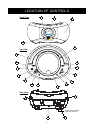- 9 -
For MP3/WMA CDs: If there are multiple folders on the CD, the player will recognize each of
folder as an album. Press “FOLDER UP” to select the next folder. The player will briey display
the selected folder (Album) number. Press “FOLDER DOWN” to select the previous folder.
When a folder has been selected (the LCD Display will ash the ALBUM number), press
or to select a track within the selected folder.
USB Operation
This player can play MP3 and WMA digital music les from a USB device (eg, USB thumbdrives,
Compact Flash and SD/MMC card readers, MP3 players, etc.) Please see the What is an MP3-
CD? section for details about MP3 and WMA les.
Connecting a USB Device
Plug the USB device into the USB port located beneath the LCD Display.
Set the Function Switch to the CD/MP3/USB position.
Press and hold to place the player in USB mode. The LCD Display will show “USB”.
It may take some time for the player to recognize all the les and folders on the USB
device, particularly if there is an excessive number of les.
Playing MP3s and WMAs from the USB Device
With the USB device connected, press to start playback. The LCD Display will show the track
number being played.
To pause playback, press . To resume playback, press again.
To select the next track, press .
To select the previous track, press .
If there are multiple folders on the USB device, the player will recognize each of folder as an
album. Press “FOLDER UP” to select the next folder. The player will briey display the selected
folder (Album) number. Press “FOLDER DOWN” to select the previous folder.
When a folder has been selected (the LCD Display will ash the ALBUM number), press
or to select a track within the selected folder.
To stop playback, press .
Repeat Play Modes
You can set the unit to play a tracks repeatedly. Press REPEAT to cycle through the different
Repeat mode options. To cancel Repeat mode, press REPEAT until the LCD Display no longer
shows “REPEAT”.
Repeat One: Plays a single track repeatedly.
Repeat Folder (MP3-CD and USB mode only): Plays the tracks in a folder repeatedly.
Repeat All: Plays the entire CD repeatedly. If the unit is in Program mode, the unit will play
the entire Program list repeatedly (see the Program Mode section for details).
Random: Plays all tracks in a random order.
•
•
1.
2.
3.
•
•
•
•
•
•
•
•
•
•
•
MP3/CD/USB OPERATION