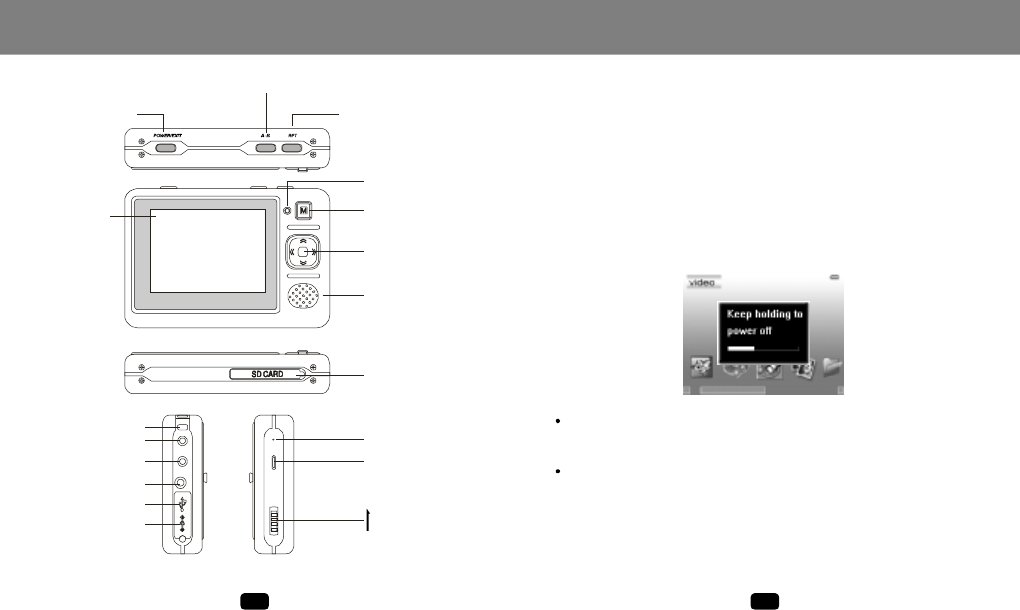
LocationofControls
POWER/EXIT
Button
A-BRepeatButton
RepeatMode
Button
Display
JoystickKey
Speaker
Pop-upMenuKey
PoweronIndicator
SDCardSlot
NeckStrapHook
HostJack
Line-InJack
HeadphoneJack
USBPort
ACAdapterJack
Microphone
ResetButton
HoldButton
7 8
GettingStarted
HOLDFUNCTION
HoldOff
HoldOn
PowerOn
PowerOff
:SlidetheHOLDswitchintheoppositedirectionof
thearrowsymboltounlocktheplayer.
:SlidetheHOLDswitchinthearrow
todisableallfunctions.Theholdsymbolwilldisplayedinthe
upper-rightcornerofthescreen.
:PressandholdthePOWER/EXITbuttontoturnon
thepower.
:PressandholdthePOWER/EXITbuttontoturnoff
thepower."Keepholdingtopoweroff"willbedisplayed.
directionofthe
TURNINGPOWERONOROFF
Iftheplayerdoesnotturnonafterpressingthebutton,
pleasechecktheHOLDswitchand/orrechargethe
battery.
If"nodisk"appearsduringstart-up,pleaserestartthe
player.Ifthemessagestillappears,pleaseformatthe
playerwithyourPC.Ifalltheoperationsabovefail,please
contacttechnicalsupport.
1-800-681-2629or718-416-3197
MondaytoFriday8:30AM-8:30PMEST
SaturdayandSunday9:00AM-5:30PMEST
Youcanalsoreachusbye-mailattechsupport@cobyusa.com
NOTE:


















