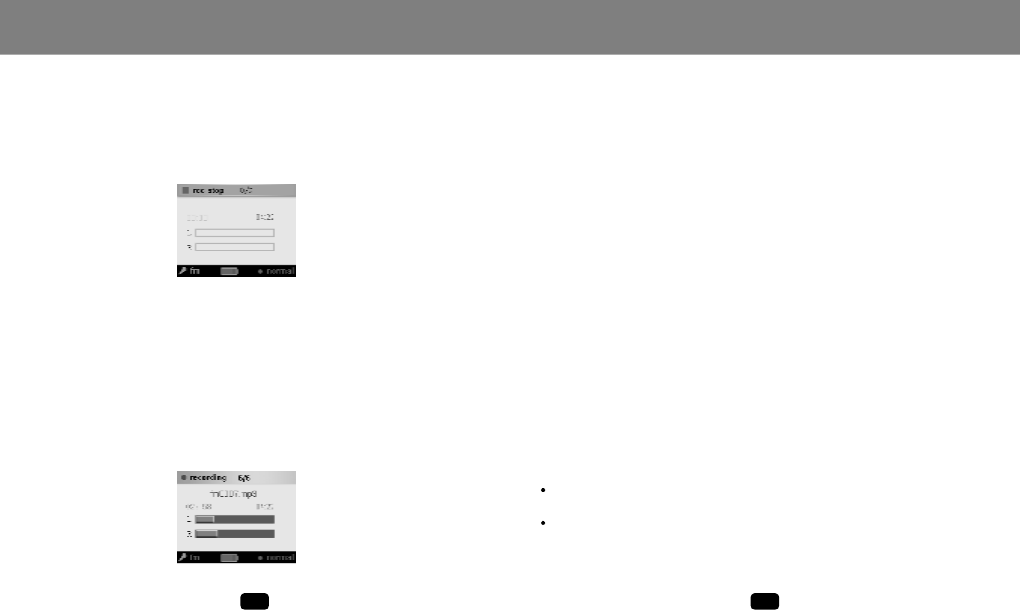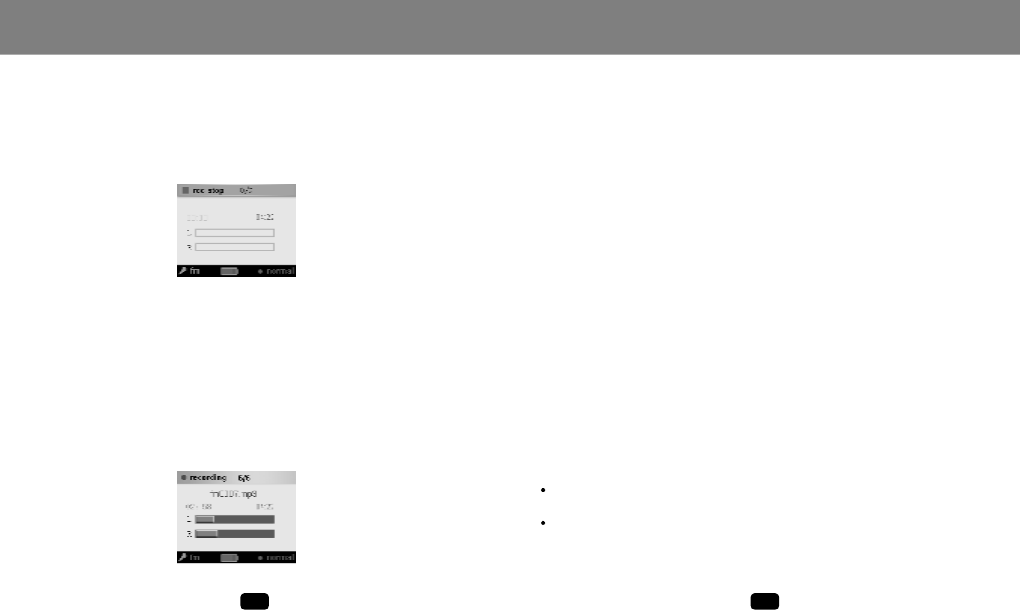
FMRECORDING
1.
2.
3.
4.
5.
6.
7.
Entertherecordmode.
PresstheMENUbutton,andselect"sourceselect".
Pressthejoystick(OKbutton)andselect"fm".
Pressthejoystick(OKbutton)andtunetotheradiostation
thatyouwanttorecord.Pleaseseetheradiosectionfor
moreinformation.
PresstheEXITbutton.
PresstheRPTbuttontoselecttherecordingquality(normal,
good,better,best).Goodisrecommended.
Pressthejoystick(OKbutton)tostartrecording.
Record
36 37
STOPRECORDING
PAUSE/RESUMERECORDING
CANCELRECORDING
NEWRECORDING
Pressandholdthejoystick(OKbutton)tostopandsavethe
recording.YoucanalsopressandholdtheEXITbuttontosave
andquit.
Duringrecording,pressthejoystick(OKbutton)topausethe
recording.Pressitagaintoresumetherecording.
Pausetherecording,andpresstheMENUbutton.
Select"cancelcurrent"andpressthejoystick(OKbutton)to
cancelthecurrentrecording.
Pausetherecording,andpresstheMENUbutton.
Select"saveandnew",andpressthejoystick(OKbutton)to
savethecurrentrecordingandstartanewone.
1.
2.
1.
2.
NOTE:
OnlytheOK,EXIT,HOLDbuttonscanbeusedwhile
recording.
Ifthememoryisfullorpowerislow,theplayerwillstop
recordingautomatically.
OPERATION
Record