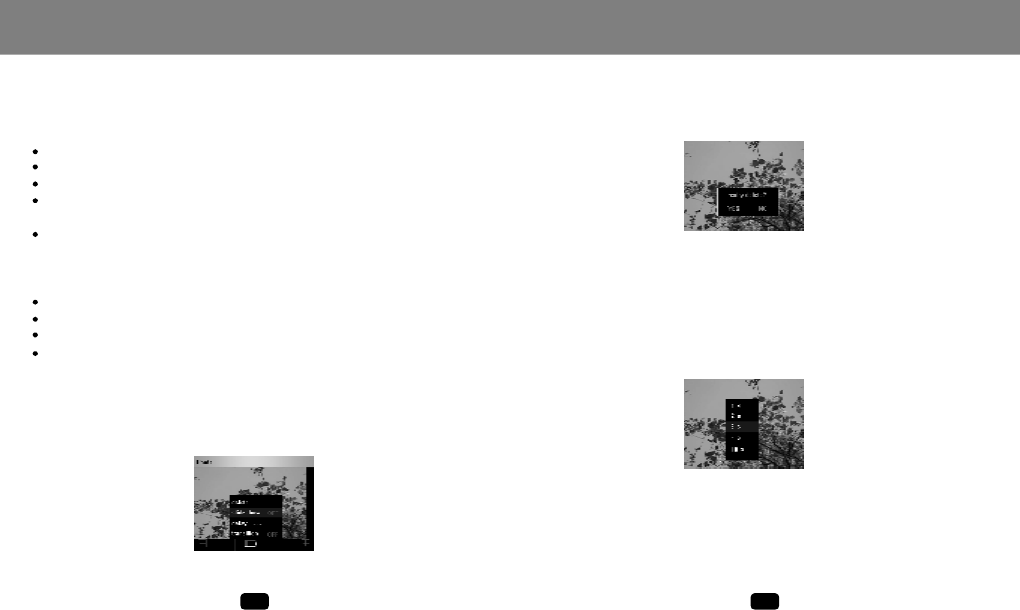
Photo
Previous/Next
Pressthejoystickleft/righttodisplaytheprevious/nextimage.
OPERATION
Zoom
NOTE
PresstheRPTbuttontoenterthezoommode.
PresstheRPTbuttontozoomin.
PresstheA-Bbuttontozoomout.
Pressthejoystickleft/right/up/downtomovethezoomed
image.
Pressthejoystick(OKbutton)toexitthezoommode.
:GIFfilescannotbezoomed.
Slideshow
Pressthejoystick(OKbutton)tostarttheslideshow.
Pressthejoystickleft/righttodisplaytheprevious/nextimage.
Pressthejoystick(OKbutton)topause/resumetheslideshow.
PresstheEXITbuttontoreturntothefilebrowser.
PresstheMENUbuttonwhenaphotoisdisplayed,andthe
photomenuwillappear:delete,slideshow,delay,transition,
fileinfo.
PHOTOMENU
Photo
Select"delay..."fromthephotomenu.
Pressthejoystick(OKbutton).
Selectthetime(1s,2s,3s,5s,10s)thatyouwantanimageto
bedisplayedduringtheslidshow,andpressthejoystick
(OKbutton).
Select"transition"fromthephotomenu.
Pressthejoystick(OKbutton)toturnon/off.
:Whentransitionisoff,theprevious/nextimagewillstart
tobedisplayedfromlefttoright.Whentransitionison,the
previous/nextimagewillstarttobedisplayedfrmthetop,
bottom,middle,etc.
Delete
Slideshow
Select"delete"fromthephotomenu.
Pressthejoystick(OKbutton)todeletethecurrentimage.
Select"YES",andpressthejoystick(OKbutton).
Select"slideshow"fromthephotomenu.
Pressthejoystick(OKbutton)toturntheslideshowon/off.
transitions
o
1.
2.
3.
1.
2.
Delay
Transition
NOTE
1.
2.
3.
1.
2.
24
25


















