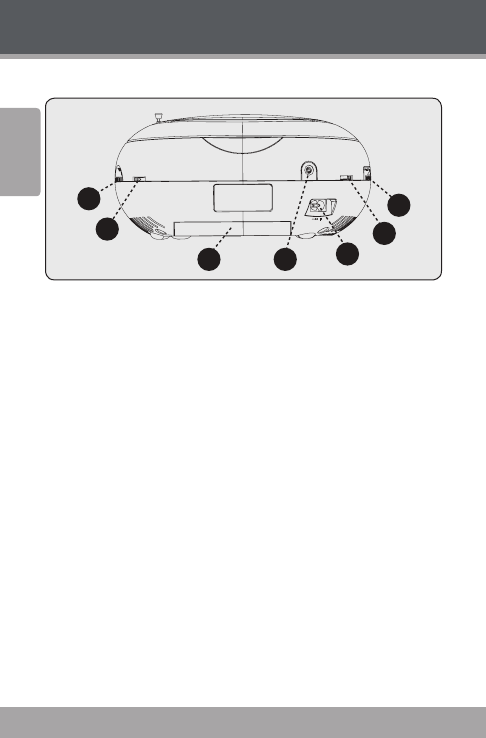
Page 8 Coby Electronics Corporation
English
www.cobyusa.com Page 9
Getting Started
Rear View
V
O
LU
M
E
~~ACIN
16
17
18
1920
21
22
VOLUME CONTROL 16.
Adjust the sound level
FUNCTION SELECTOR 17.
Select the playback source (Radio, iPod, CD) or turn
the unit o
AC POWER SUPPLY 18.
Connect the power cord here
STEREO HEADPHONE JACK 19.
Connect a pair of 3.5mm stereo headphones here
BATTERY COMPARTMENT20.
BAND SELECTOR 21.
Select the radio band (AM, FM, FM ST)
TUNING KNOB 22.
Adjust the radio frequency to tune to stations


















