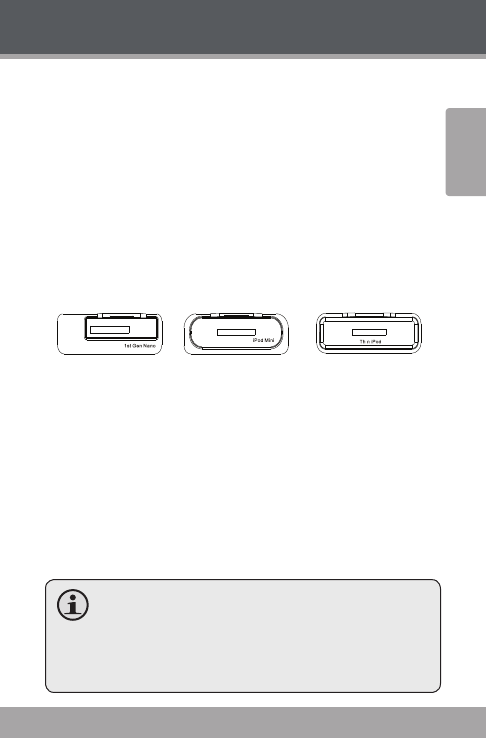
Page 14 Coby Electronics Corporation
www.cobyusa.com Page 15
English
iPod Mode
For optimal connection, this device includes connection
adapters for a variety of iPod makes and models. Before con-
necting your iPod to the dock, you must insert the appropri-
ate adapter for your iPod model into the dock connection.
Snap the compatible iPod into the dock connector. 1.
Set the FUNCTION SELECTOR to iPod. 2.
iPod playback will begin automatically. 3.
Your iPod will begin charging immediately upon 4.
docking.
st Gen Nano iPod Mini Thin iPod
The MENU, SELECT, PLAY/PAUSE, SKIP +/- , iPod UP/DOWN,
FOLDER UP/DOWN and VOLUME keys on your device
and remote control correspond to your iPod’s playback
features. Use these keys to begin or pause playback, select
tracks, change volume, etc. You may also use the volume
control dial on the device to adjust the volume.
Turning o the unit will not turn o your iPod. To avoid
draining the battery, power down your iPod when
not in use. If your iPod battery is drained at the time
of docking, it may take up to 6 minutes of charging
before the iPod will respond.


















