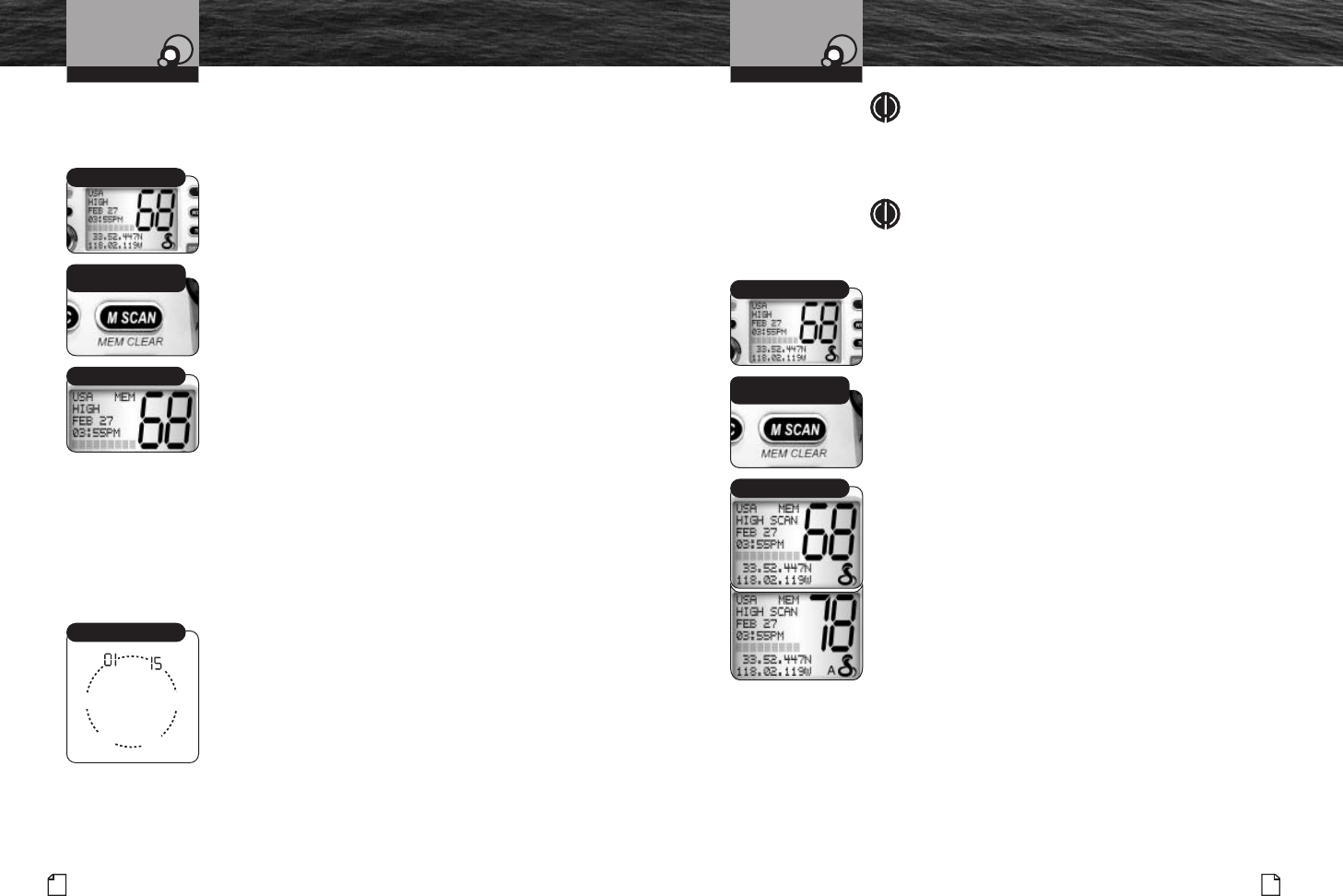
Nothing comes close to a Cobra
®
Advanced Operation
49
NOTE
If there are fewer than two (2) channels tagged,
the Memory Scan mode will not be available.
[See page 48 under program memory channels
to tag at least two (2) channels.]
NOTE
The radio must be squelched for the Memory Scan
mode to function. See page 36 for squelch procedure.
To Enter Memory Scan:
1.
From Standby mode, press the Memory Scan/
Memory Clear button.
The radio will immediately begin to scan the channels you
tagged.
MEM SCAN (memory scan) will show on the LCD.
To Exit Memory Scan:
1.
From Memory Scan mode, press the Memory
Scan/Memory Clear button.
This will return the radio to
Standby mode on the last
scanned memory location.
During Memory Scan (while receiving an incoming
transmission), You Can Choose From The Following:
a.
Press the Talk button to remain on that memory
location and end scanning. This will return the radio
to
Standby mode.
b. Press the Up/Down buttons to resume scanning.
If you do not press any buttons within ten (10) seconds,
your radio will automatically resume scanning.
During Memory Scan (while not receiving a transmission):
a.
Press the Talk button to communicate on the last
channel scanned and return to Standby mode.
Operating Your Radio
Standby Mode
Memory Scan/
Clear Button
Memor
y Channel
48
English
Advanced Operation
Memory Channels
You can program (or tag) any or all channels to be scanned in the Memory
Scan mode.
To Program Memory Channels:
1.
From Standby mode, select a channel to be tagged using
the Up/Down buttons.
2. Press and hold the Memory Scan/Memory Clear button
for three (3) seconds. The channel will be tagged for
scanning and
MEM (memory channel) will appear on
the LCD whenever that channel is selected.
The radio will return to
Standby mode as soon as the
Memory Scan/Memory Clear button is released.
Repeat steps 1 through 2 to tag as many channels
as you wish.
To Clear Memory Channels:
1.
From Standby mode, select a channel to be cleared
from a memory tagging using the Up/Down buttons.
2. Press and hold the Memory Scan/Memory Clear
button for three (3) seconds. The channel will be
untagged and MEM (memory channel) will no longer
appear on the LCD whenever that channel is selected.
The radio will return to
Standby mode as soon as
the Memory Scan/Memory Clear button is released.
Repeat steps 1 through 2 to clear additional channels
from memory locations.
Memory Scan
During Memory Scan, the radio will rapidly switch from
tagged channel to tagged channel. Whenever any activity is
detected, the radio will stop the scan for ten (10) seconds to
allow you to listen briefly on that channel. It will then continue
to scan unless you switch out of the
Memory Scan mode.
Operating Your Radio
Memory Channel
Standby Mode
88
30
60
75
Scanning
Memory Scan/
Clear Button


















