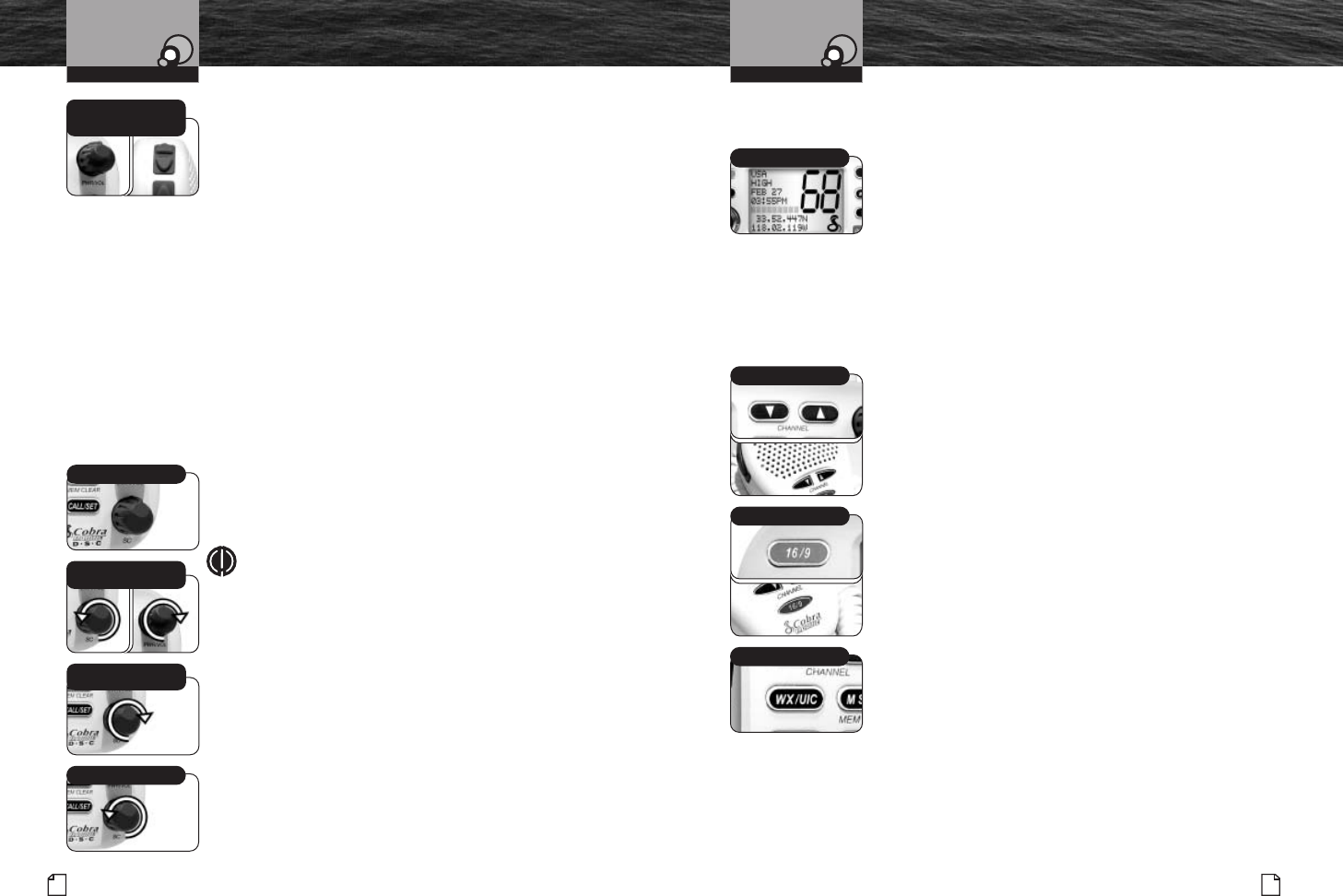
Nothing comes close to a Cobra
®
37
Standby And Receive
Standby mode is the usual mode for the radio whenever it is turned On.
From Standby Mode,You Can:
■
Change your radio’s settings using set-up routines.
■
Receive messages on the current channel as well
as DSC messages.
■
Receive NOAA alerts if Weather Alert mode is turned On.
■
Switch to Transmit mode using the Talk button.
While the radio is in
Standby mode, the Receive mode is
entered whenever a strong enough signal to break squelch
is sent to the radio. You will hear the message through
whichever speakers are connected to the radio.
To Change The Channel You Are Listening To,
You Can Choose One Of The Following:
a.
Press the Up/Down buttons. This will take you to
the next higher or lower VHF channel. For rapid
advance, press and hold the
Up or Down button.
b. Press the Channel 16/9 button. This will take
you to Channel 16 with one (1) press and to Channel 9
with a second press. Additional presses will toggle
between Channels 16 and 9.
c. Press the Weather/UIC button. This will toggle the
radio between Standby mode and Weather Radio mode.
When in Weather Radio mode, the Up/Down buttons
will change the weather channel.
W
eather/UIC Button
Standb
y Mode
Getting Started
Operating Your Radio
Up/Down Buttons
Channel 16/9 Button
36
English
To Increase The Volume You Can
Choose One Of The Following:
a.
Turn the On-Off Power/Volume knob clockwise.
b. Press and release the Volume Up button
on the microphone/speaker.
To Decrease The Volume You Can
Choose One Of The Following:
a.
Turn the On-Off Power/Volume knob counter-clockwise.
b. Press and release the Volume Down button on the
microphone/speaker.
When adjusting the volume while using the microphone/
speaker, press and hold the
Volume Up or Volume Down
buttons for rapid advance.
Squelch
Squelch control filters weak signals and radio frequency noise so that you can more
clearly hear the signals you want. You can think of it as a variable barrier that blocks
what you don’t want to hear.
To Squelch Your Radio:
1.
With the Squelch knob turned fully counter-clockwise,
turn the On-Off/Volume knob clockwise until you hear
a hissing (noise) sound.
NOTE
The Volume Up/Down buttons on the microphone/
speaker cannot be used in the squelch process.
You must use the
On-Off Power/Volume knob.
2. Turn the Squelch knob clockwise until the hissing
sound stops.
Turning the
Squelch knob further clockwise (higher bearier)
will filter weak and medium strength signals until only
the strongest signal can get through at the highest
squelch setting.
To Receive Weaker Signals:
1.
Turn the Squelch knob counterclockwise (lower bearier).
If the squelch is set so that you can hear a continuous
hissing sound, the memory scan and tri-watch functions will
be blocked.
Squelc
h
Knob
Lower Bearier
Getting Started
Operating Your Radio
T
urn
Till Hissing
Sound Stops
T
urn Till Hissing
Sound Starts
On-Off P
ower/
V
olume Knob or Volume
Up/Down Buttons


















