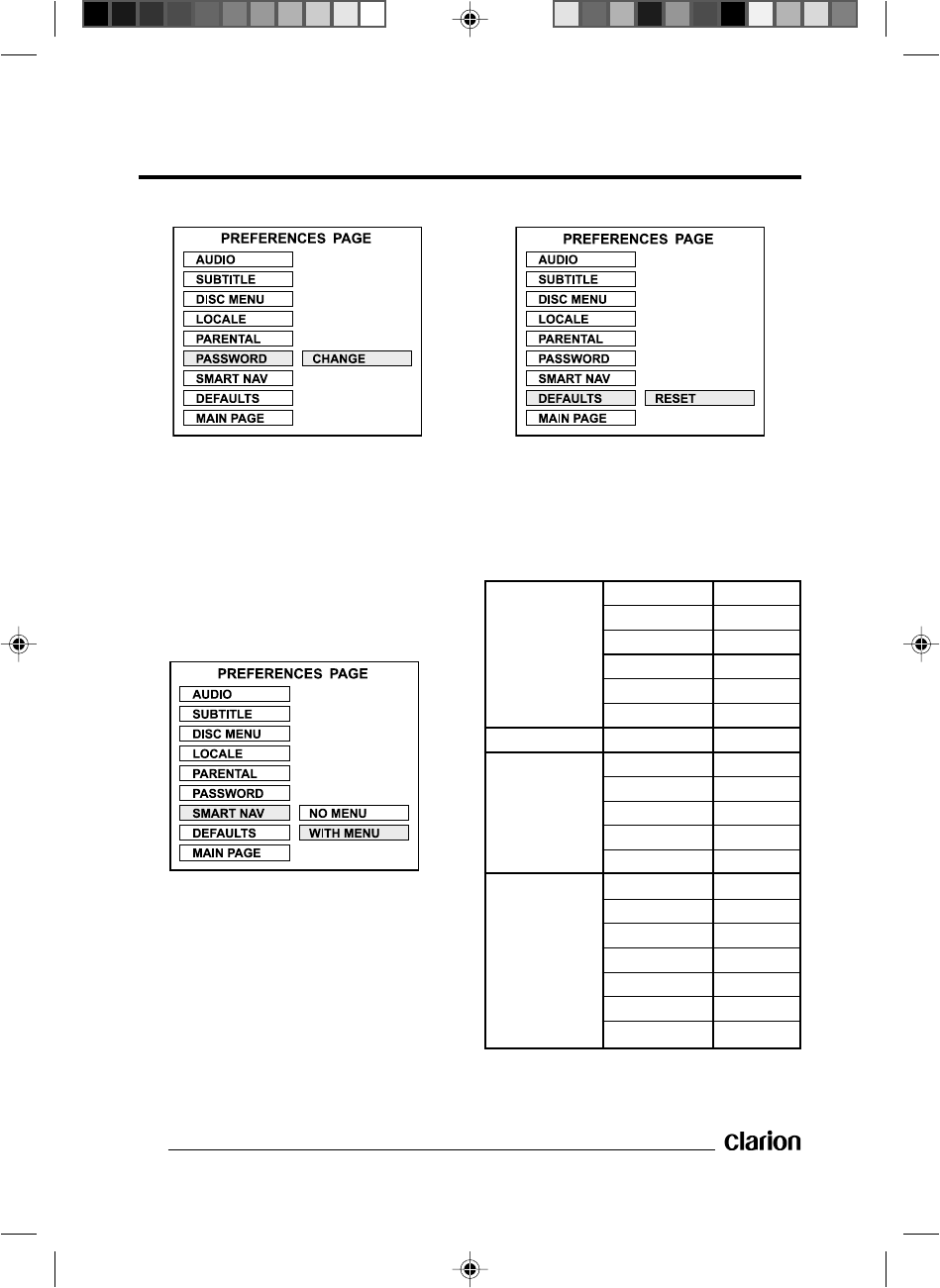
22
Preferences Setup
SETUP – PREFERENCES – PASSWORD
SETUP – PREFERENCES – DEFAULTS
•
Factory Settings (Reset)
Select RESET to return the unit to the
factory settings.
•
Password
Select CHANGE and press the ENTER
button. Type the old password (the
initial factory code is 3308) and key in
the 4-digit password you want to use,
and retype again to confirm the new
password.
SETUP – PREFERENCES – SMART NAV
•
Smart NAV
Sets the playing style of MP3 discs.
The factory settings are as following:
GENERAL SETUP
SPEAKER SETUP
AUDIO SETUP
PREFERENCES
TV DISPLAY
TV TYPE
PIC MODE
ANGLE MARK
OSD LANGUAGE
CAPTIONS
DOWNMIX
SPDIF
OP MODE
DUAL MONO
DRC
LPCM OUT
AUDIO
SUBTITLE
DISC MENU
LOCALE
PARENTAL
PASSWORD
SMART NAV
WIDE
PAL
AUTO
ON
ENGLISH
OFF
STEREO
OFF
LINE MODE
STEREO
FULL
LPCM 96K
ENGLISH
ENGLISH
ENGLISH
GBR
6 PG-R
3308
WITH MENU


















