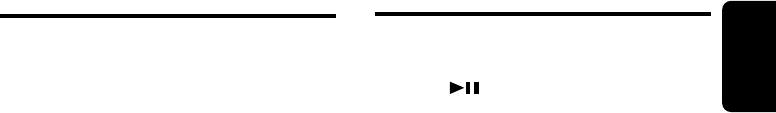
DXZ825 33
English
Digital Radio / DAB Operations
PTY preset memory
1. When you press the [RD] button, the PTY se-
lect mode is turned on.
2. Turn the [ROTARY] knob clockwise or coun-
terclockwise to select the desired PTY.
The 24 types of PTY below can be selected.
3. If you press and hold any one of the [DI-
RECT] buttons for 2 seconds or longer, the
selected PTY is stored into that preset chan-
nel memory.
Emergency broadcast
When an emergency broadcast is received, all
the function mode operations are stopped.
“ALARM” appears in the display and the emer-
gency broadcast can be heard.
● Cancelling an emergency broadcast
If you press [RP] button, emergency broadcast
reception is cancelled.
Volume setting of TA, INFO,
emergency broadcast (ALARM) and
PTY
The volume for TA, INFO, ALARM and PTY in-
terrupts can be set during TA, INFO, ALARM
and PTY interrupt. Perform the following opera-
tion depending on the connected model.
∗ The factory default setting is “15”.
During a TA, INFO, ALARM or PTY interrupt,
turn the [ROTARY] knob clockwise or counter-
clockwise to set the volume to a desired level (0
to 33).
∗ When the TA, INFO, ALARM or PTY interrupt
ends, the volume returns to the level it had before
the interrupt.
DVD Operations
Operation
●Play/Still operation
Press the [
] button to select the desired
mode (play, still (pause)).
Each time the button is pressed, the mode
changes cyclically.
●Chapter up/down operation (FF/FB opera-
tion)
Press the [d] button for 1 second or shorter to
increment chapters.
Hold down the [d] button for 1 second or longer
to fast forward.
Press the [a] button for 1 second or shorter to
decrement chapters.
Hold down the [a] button for 1 second or longer
to fast backward.


















