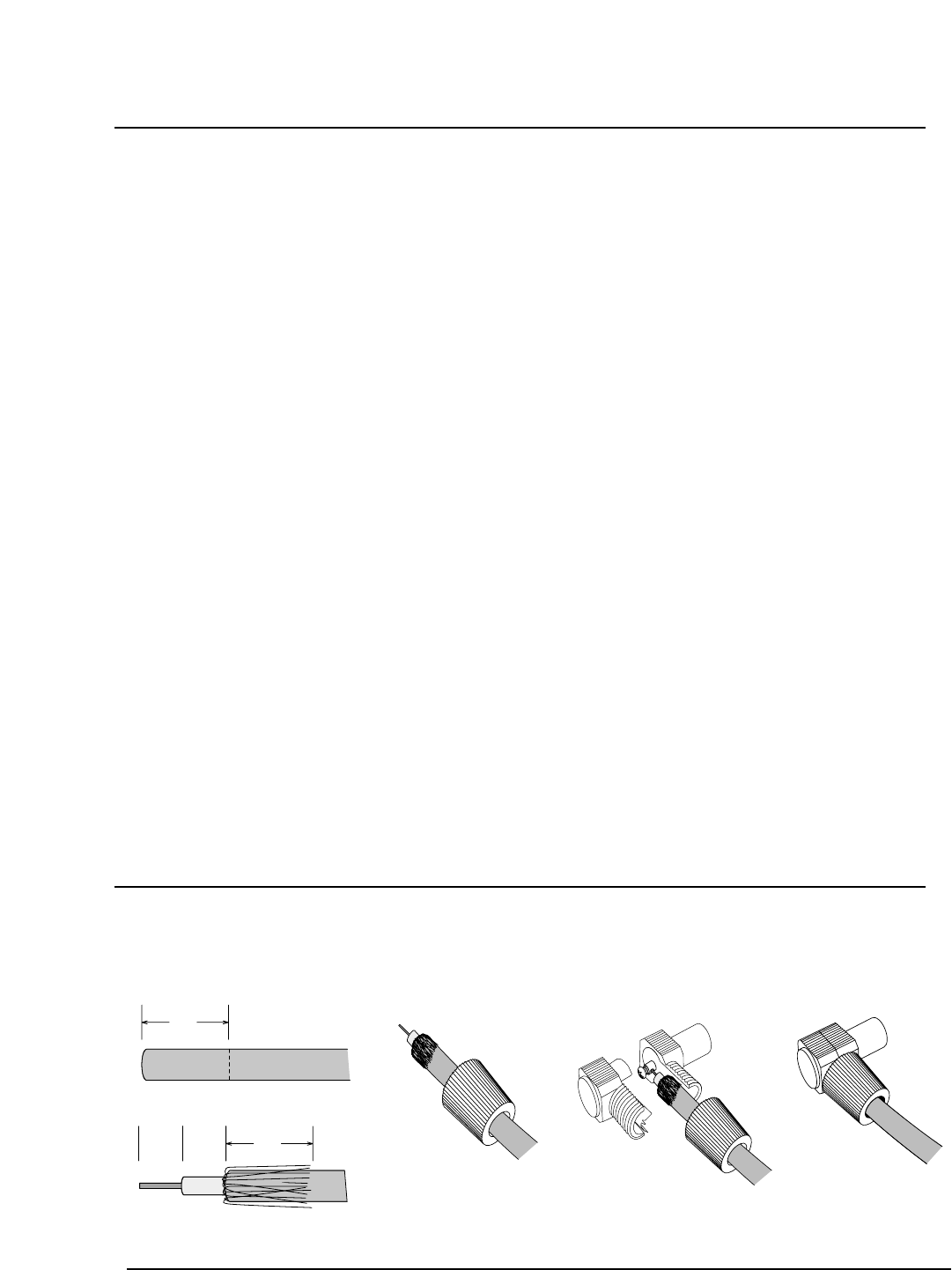
Page 22 CCRadio SW
Troubleshooting Guide
PAL Connector Assembly
The CCRadio SW will not turn on:
1. Make sure the “LOCK” is off.
2. Check the “BATTERY SELECTION” switch to make sure it is in the proper position.
3. Be sure that the batteries are installed correctly.
4. Make sure all batteries are good.
5. If using the AC Adapter, make sure that it is plugged fully into the power jack.
The CCRadio SW has poor reception on FM and SW:
1. Check the “FM/SW ANTENNA” switch on the right side of the radio for the proper setting.
2. Check the position of the “AM SENSITIVITY” switch for “LOCAL” or “DISTANT” setting.
3. Check the position of the “AM RF GAIN” control. It should be fully clockwise.
The CCRadio SW has poor reception on AM:
1. Check the position of the “AM RF GAIN” control. It should be fully clockwise.
2. Rotate the radio for the best reception.
3. Concrete, brick, and metal buildings can greatly reduce radio reception. Try the radio out-
side. If the reception is improved, add an external AM antenna like C. Crane’s Twin Coil
Ferrite
™
AM Antenna or see feature a on page 20.
I changed the “AM Tuning Steps” from 10 kHz to 9 kHz, but my radio does not respond:
You must press the “RESET” to activate the change. To press the “RESET”, use the end of a
paperclip and push it into the hole briefly.
1/2"
1/4"
1/4" 1/2"
RG 59 Cable
1 2 3 4


















