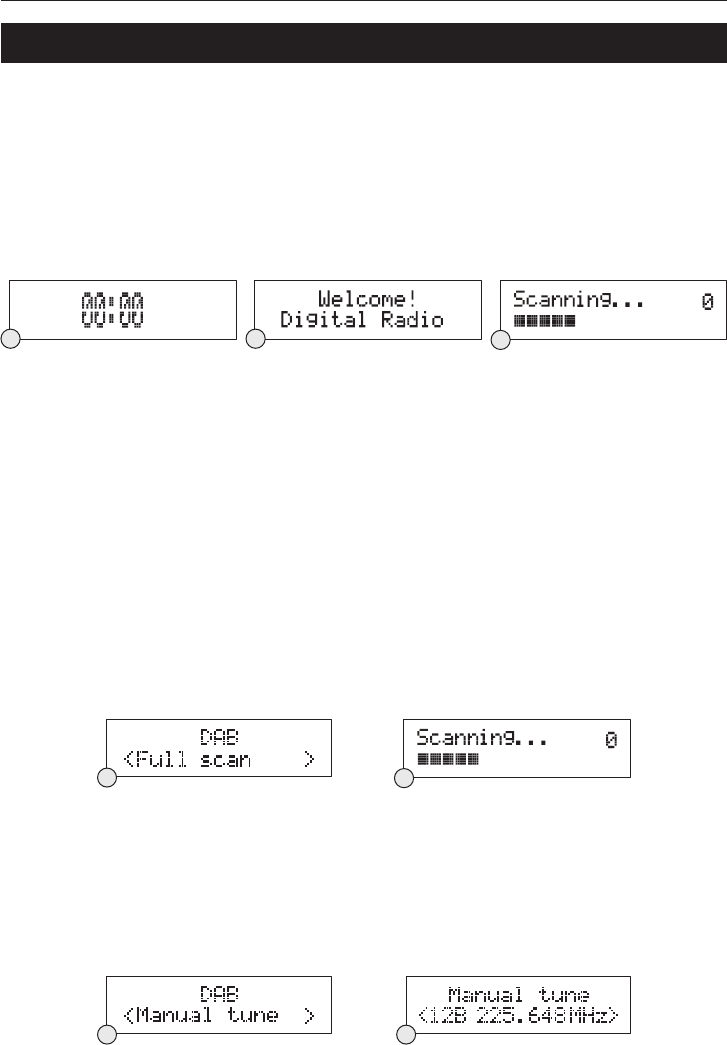
F2
F3
F1
BMS05DABIP
7
F4
F6 F7
F5
LISTENING TO YOUR RADIO
Hints for better reception
This unit is fitted with a single lead wire DAB+/FM antenna, to obtain the best performance, you
should fully extend the wire antenna and adjust the position as well as the direction until you find the
best reception. For ideal DAB+ reception, always maintain the lead wire antenna in a vertical
position is highly recommended.
Getting started DAB+ mode
When the unit is powered up for the first time, it will be in standby mode. The display will show as
“00:00”. Press the STANDBY Button to turn the on and it will automatically enter into the DAB+ mode
and perform full station scan. During the scan the display will show “Scanning …” together with a
slide bar that indicates the progress of the scan and the amount of stations that have been found so
far. (F. 1) (F. 2) (F. 3)
Once the scan has finished, the radio will You can now with the
VOL/SCROLL Control or press the SCROLL ▲ or ▼ Buttons explore the new DAB+ stations. Press
the SELECT Button to select
Note: If there are no stations found after the full scan, the radio will enter into the Tune Select Menu
and you can press the SCROLL ▲ or ▼ Buttons and the SELECT Button to Manually Scan for the
DAB+ stations in your area. Visit www.digitalradioplus.com.au to check your postcodes receives
digital radio.
Clock
The clock if you can receive DAB+ signals in your
location. While the clock synchronises to the current local time please keep the unit in DAB+ mode.
DAB+ Full Scan
When you conduct a Full Scan the unit will search for all available DAB+ stations. Once the scan is
complete, the stations will be stored in alphanumerical order.
1. To conduct a DAB+ Full Scan, press the MENU Button and scroll to the Tune Select Menu. Then
press the SCROLL ▲ or ▼ Buttons to select “Full scan” and press the SELECT Button to
confirm. The display will show “Scanning...” and a progressing slide bar. (F.4) (F.5)
2. All the stations found will be stored automatically. To scroll through the
VOL/SCROLL Control or press the SCROLL ▲ or ▼ Buttons and press the SELECT Button
to confirm and play selected stations.
DAB+ Manual Scan
1. To conduct a Manual Station Scan, press the MENU Button and enter the Tune Select Menu.
Then press the SCROLL ▲ or ▼ Buttons to select “Manual tune”. Press the SELECT Button to
confirm. (F. 6)
2. Rotate the VOL/SCROLL Control or press the SCROLL ▲ or ▼ Buttons to move through the
DAB+ station frequencies. “5A to 13F” will display on the screen with their associated
frequencies (F. 7)
3. When your desired frequency appears on the display, press the SELECT Button to confirm.
The name of the station group (ensemble/multiplex) will also be displayed.
4. To listen to the station selected, press on the SELECT Button again.
select the first station found.
the station you wish to listen to.
stored stations rotate
the
will only be shown and automatically updated


















