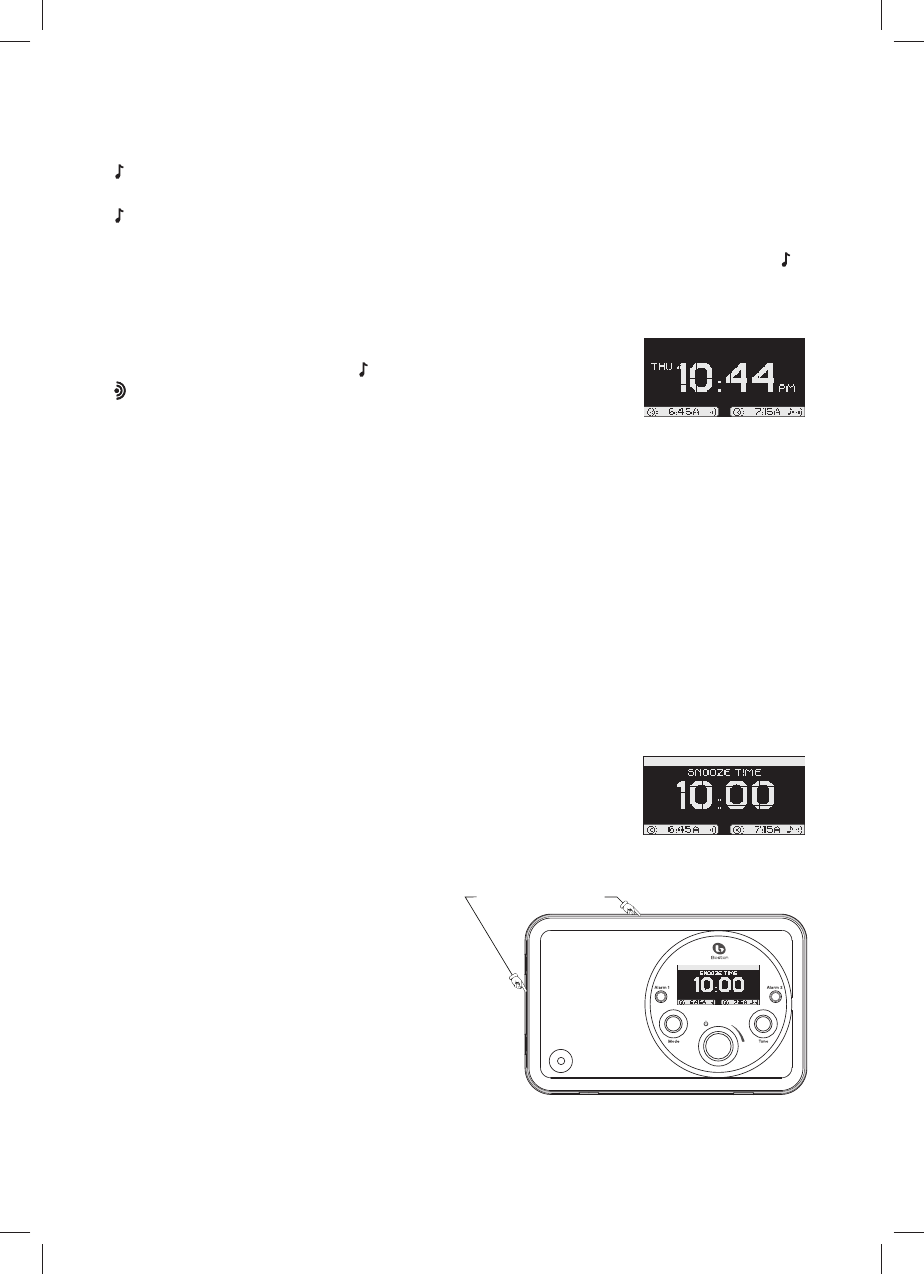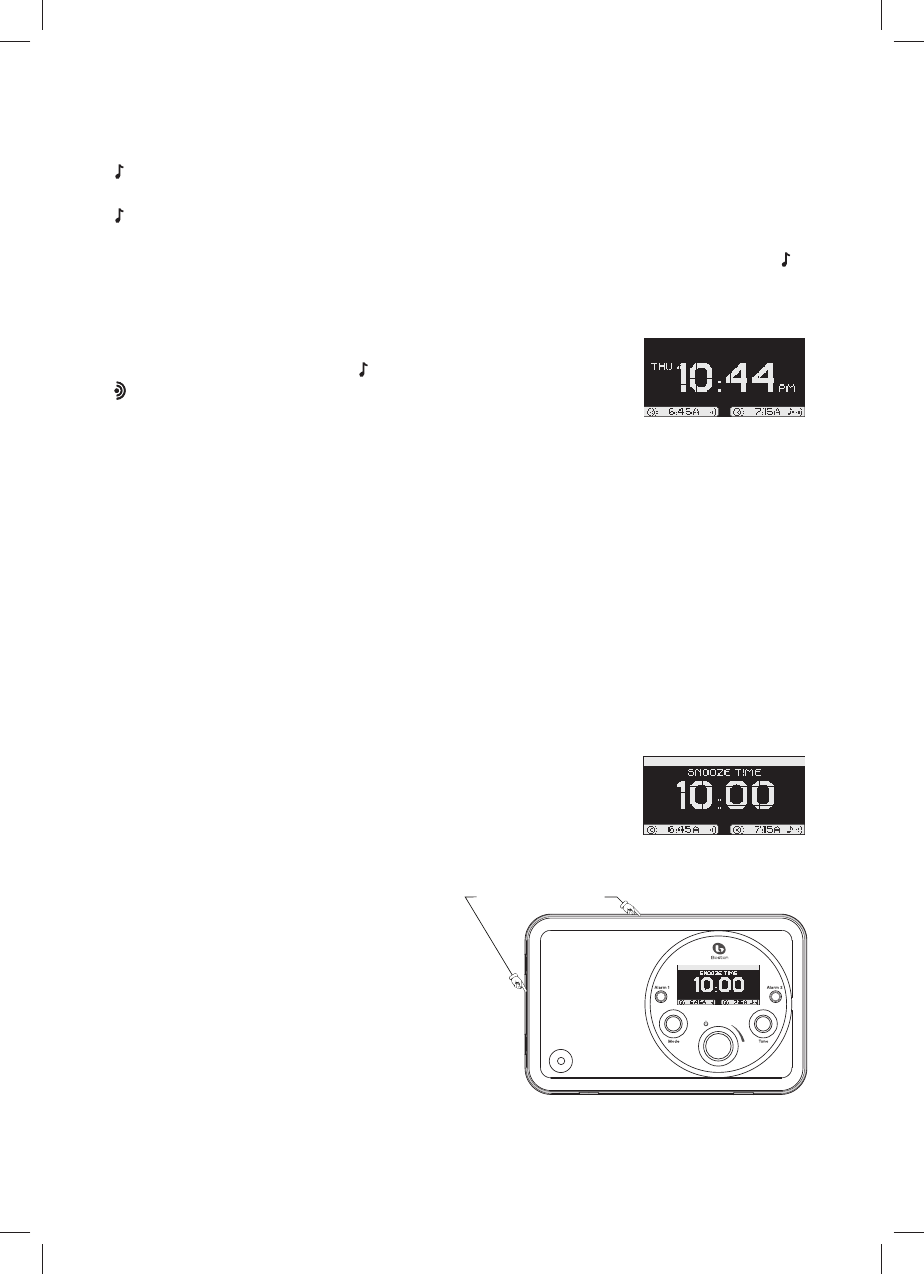
11
The other setting are adjusted the same way.
Active Days: Weekdays/Weekends/7Days – Choose which days you want to use the alarm.
Source: DAB/FM/Preset # – Choose the wake to music source you want. You can select either of the radio
sources or one of the presets you have set.
Vol – Set the volume for wake to music.
After you have completed the alarm setup turn the
MODE/INFO or TUNE control to highlight “Exit” (below
Vol) and press the control. Or just wait a few seconds and the menu will “time out” and store the settings.
Turning Alarms On or O
Press the Alarm 1 or Alarm 2 buttons to turn on the alarm and set the alarm
type. One press selects wake to music . A second press selects wake to tone
. A third press selects both. Press the button a fourth time to cancel the
alarm. When an alarm is turned on you’ll see one or both alarm indicators in
the lower corners of the display showing the alarm time and type.
This shows how the display would look when the Solo XT is turned off and both alarm are on.
The current time is displayed. Alarm 1 is set for wake to tone at 6:45 AM. Alarm 2 is set for wake to music and tone at
7:15 AM.
How the Alarms Work
Wake To Tone – The alarm tone sounds at a low volume then gradually increases to full volume.
Wake To Music – The radio station you selected is played at the volume level you selected with the Alarm
Setup menu.
Wake To Music and Tone – First, the radio station is played. Then, after 5 minutes the alarm tone begins to
sound.
To turn o the alarm press the POWER/VOLUME button.
The Snooze Feature
If you want to sleep a while longer after the alarm sounds you can use the
Snooze feature. Simply touch the metal rim around the front of the Solo XT.
This will delay the alarm for ten minutes. Each additional touch of the rim
increases the length of the Snooze alarm delay by 5 minutes. The maximum
delay is 60 minutes. The display shows the amount of “snooze time” remaining.
To check the remaining snooze time, touch the
metal trim ring. The display will show the amount of
snooze time remaining. Touching the metal trim ring
again while the snooze time is displayed increases
the snooze time to the next higher step – 10 minutes,
15 minutes, 20 minutes, etc. Each additional touch
increases the snooze time by 5 minutes.
To cancel a “Snooze” time setting press the POWER/
VOLUME
button.
Touch Sensitive Rim