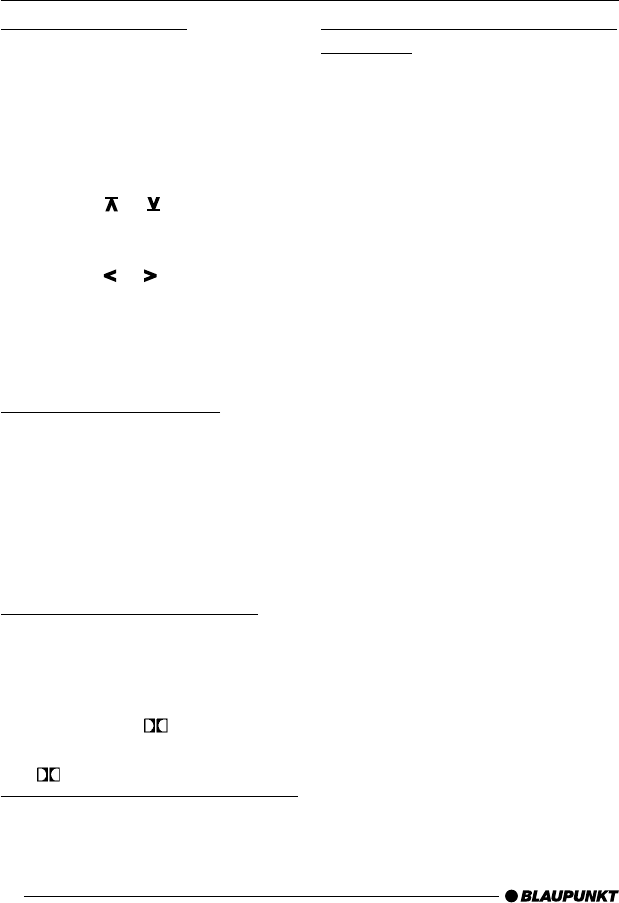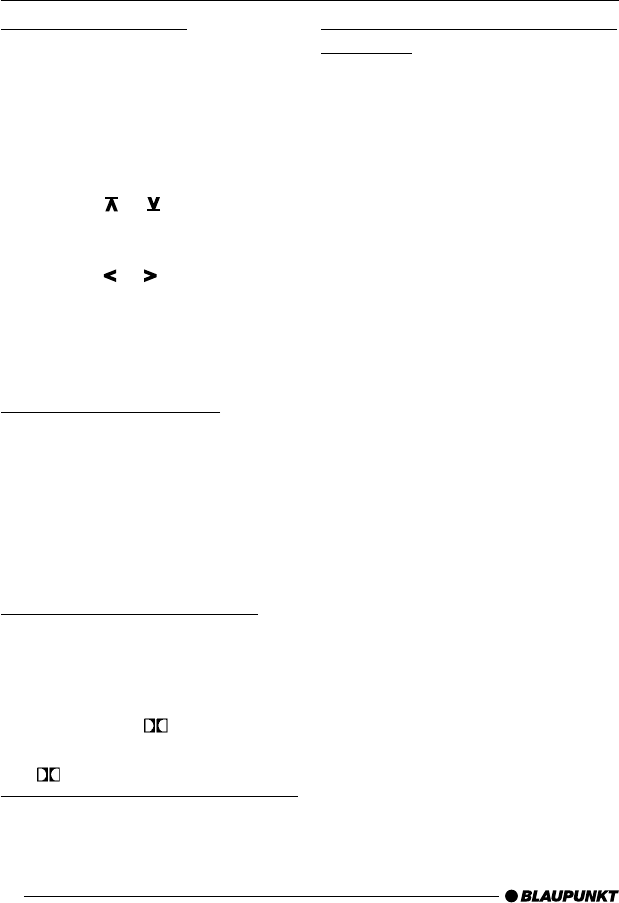
46
Skipping Blank Tape
You can automatically jump over regions
of blank tape that are longer than 10
seconds. This requires the blank skip
function to be activated.
Switching blank skip on and off
➮ Press the MENU button, 8.
➮ Press the or button, :, as
often as is necessary for “BLANK
SKIP” to appear in the display.
➮ Press the or button, :, in
order to switch the blank skip
function on or off.
➮ Press the MENU button, 8, or
OK, ;.
Choosing the Tape Type
If you are playing a tape of the “metal”
or “CrO
2
” type, the tape type selector
should be at “MTL ON”.
➮ To choose the tape type, press
button 1 MTL, >.
Either “MTL ON” or “MTL OFF” will ap-
pear briefly on the display.
Dolby* B Noise Suppression
You should switch on the Dolby func-
tion whenever you are playing tapes
recorded with the aid of the Dolby B
process.
➮ Press button 6 , >.
When the Dolby function is switched
on, “
” is illuminated on the display.
*Noise suppression system manufactured under licence
from Dolby Laboratories. The word Dolby and the double-
D symbol are trademarks of Dolby Laboratories.
Traffic Information with Cassette
Operation
The “TRAFFIC” function, which gives
priority to traffic announcements, ena-
bles your radio to receive traffic an-
nouncements even when playing cas-
sette tapes. When a traffic announce-
ment comes, the cassette play is
stopped and the traffic announcement
is played. For more information, read
the section on “Traffic Information”.
CASSETTE OPERATION