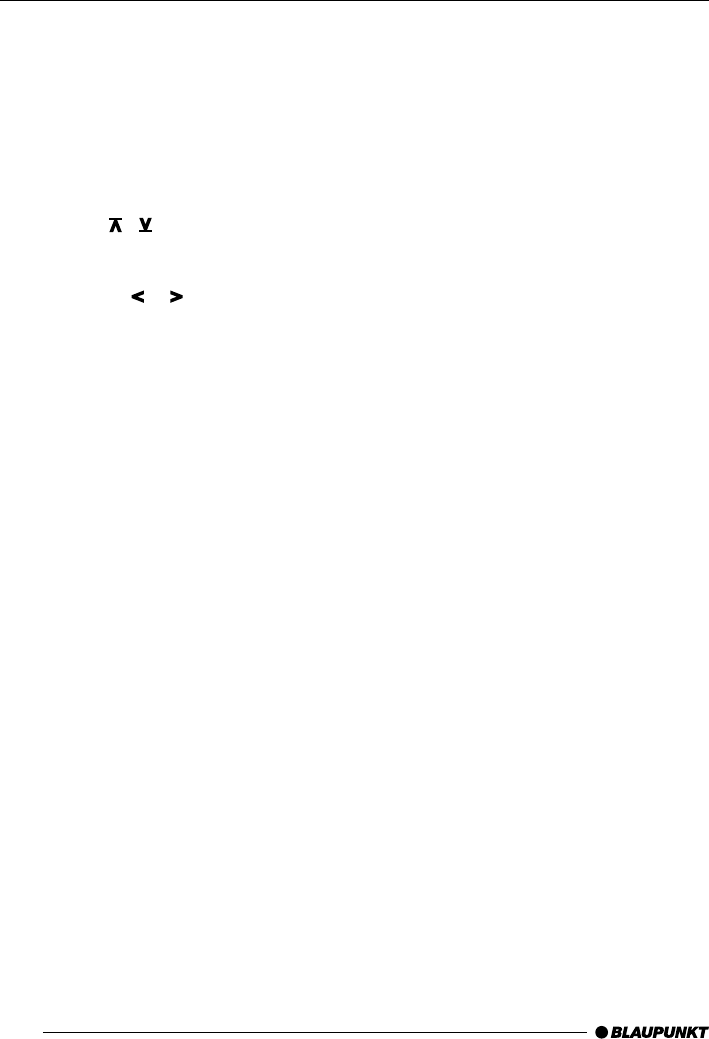
48
Scrolling MD Text
You can choose whether the information
stored on the MiniDisc (e.g. disc and tracks
names) is displayed continually or just once
when a new track begins or a new MD is in-
serted.
Switching scrolling text on/off
➮ Press the MENU button, 8.
➮ Using the / buttons, 7, select cur-
rent status, either “SCRL ON” or “SCRL
OFF”.
➮ Press button or , 7, to switch
scrolling on or off.
➮ Press the OK button, 5, or the MENU
button, 8, to exit the menu. Your set-
tings have been saved.
Traffic announcements during MD
operation
➮ If you wish to receive traffic announce-
ments during MiniDisc operation, press
the softkey, 4, indicating “TA”.
Priority for traffic announcements is activat-
ed when “TA” is displayed with light and shade
reversed. Please read the chapter entitled
“Traffic Information”.
Programming favourite MD tracks
Using the TPM function (Track Program Mem-
ory) you can program, save and play your fa-
vourite tracks on any given MD. Tracks can
be programmed in any order, with playback
always in ascending order. When playback of
favourites is activated, only the pre-pro-
grammed tracks on the current MD are played.
This player can manage up to 30 MDs with
up to 40 tracks each.
Programming favourites
To program your favourite tracks on an MD,
please proceed as follows:
➮ Insert the MD you want to program fa-
vourites for into the MD-drive.
➮ Select your first favourite.
➮ Press the softkey, 4, indicating “TPM”
for longer than one second.
“TPM PROG” appears briefly in the display.
The track is added to the list of favourite tracks
for that MD.
➮ Repeat this procedure for your other fa-
vourite tracks.
Switching playback of favourites on/off
To play the programmed favourites for a giv-
en MD or to switch playback of favourites off:
➮ Briefly press the softkey, 4, indicating
“TPM”.
The current TPM status (“TPM ON” or “TPM
OFF”) appears briefly in the display. If TPM
playback is active, “TPM” is shown in the dis-
play with light and shade reversed.
Removing tracks from the list
To remove individual tracks from the list of
favourites for a given MD:
➮ Activate TPM.
➮ Select the title to be deleted.
➮ Press the softkey, 4, indicating “CLR”
for approximately two seconds.
“TRCK CLR” appears briefly in the display.
The track has been removed from the pro-
grammed list.
Deleting the list of favourites for a given
MD
You can delete the entire list of favourites for
a given MD. First, insert the MD whose list of
favourites is to be deleted, then:
➮ Activate TPM.
➮ Press the softkey, 4, indicating “CLR”
for approximately five seconds.
“MD CLR” appears briefly in the display. The
programmed list has been deleted.
MINIDISC OPERATION


















