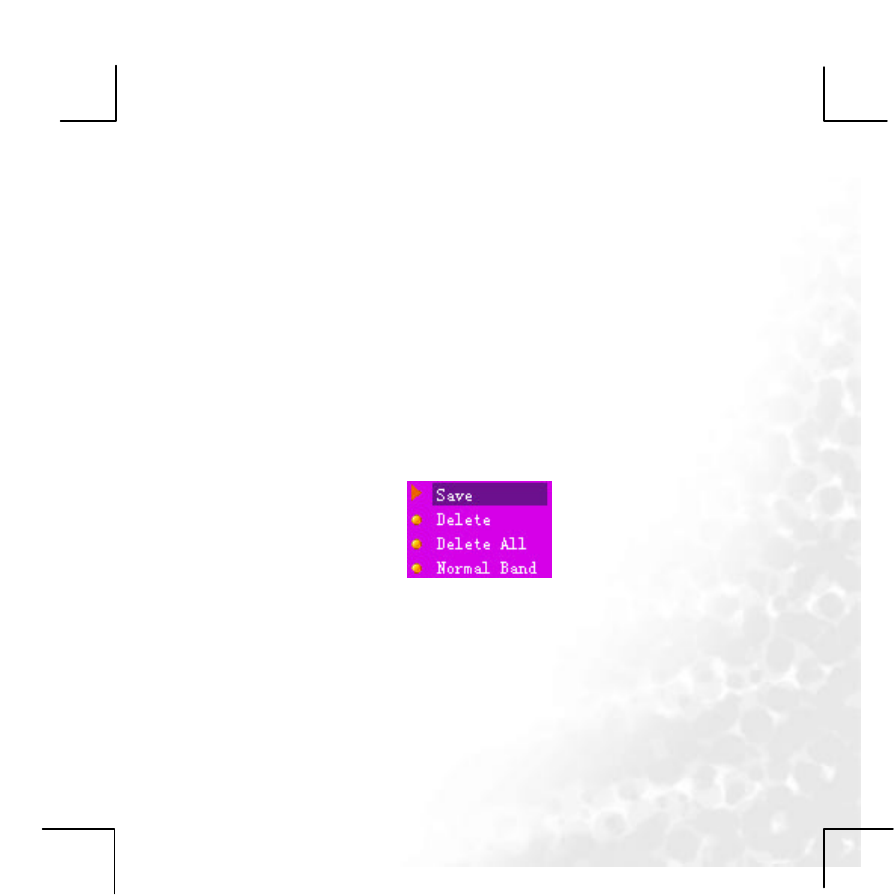
36
play its program. If its frequency is the same as the one prestored, then
its channel number will display. A short-press of LAST will move the
frequency backward at a step of 100KHz for fine-tuning.
u Short-Press of “Vol+” or ”Vol-” will adjust the volume.
u Long-Press of MODE: To enter into the main menu.
u Short -Press of MODE: To enter into the FM submenu.
u Long-Press of PLAY: To turn the player off.
u A short-press of PLAY will jump to the next prestored radio station. If
there is no other prestored channel numbers, the press will not be
responded. When the last prestored channel number is reached, the
player will cycle back to the first prestored channel number.
u A short-press of A -B will enter the recording mode and start recording.
While the radio program is still playing.
FM Submenus
l Save: To save the radio station you are now listening to.
l Delete: To delete the radio station you are now listening to.
l Delete All: To delete all the radio stations stored.
l Normal Band: 87-108MHz.
l School Band: 76-90MHz.
l Fine REC: To record the radio program you are now listening in wav
format.


















