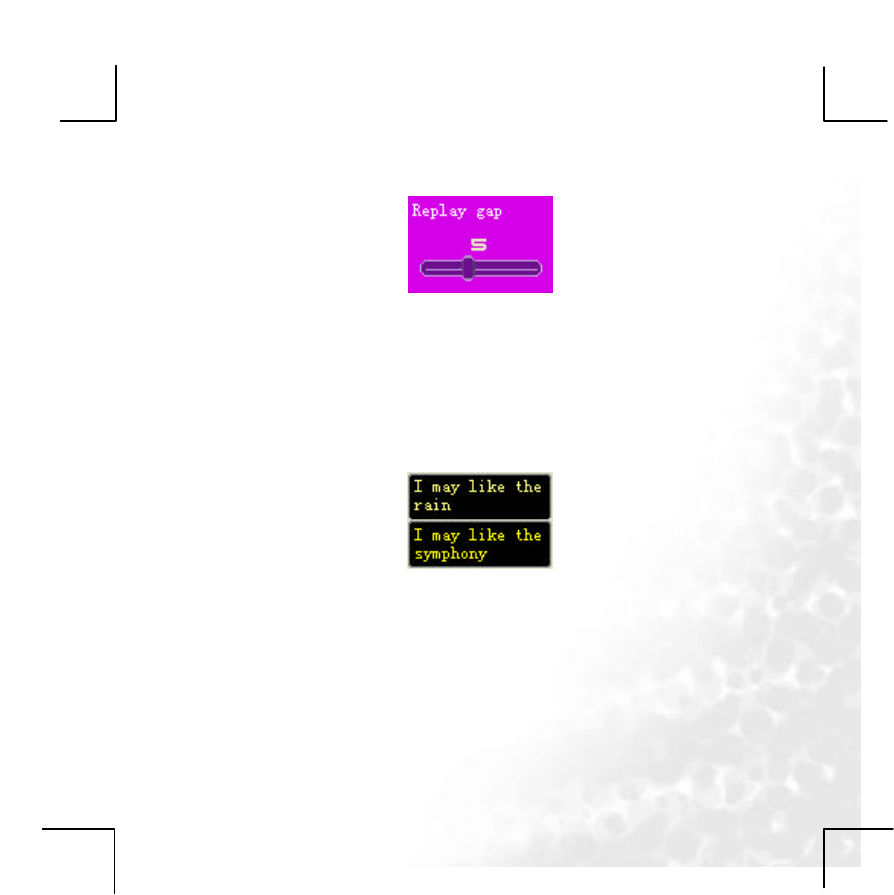
24
Lyrics Show Interface
Note: When you enter into the Lyrics Show interface, the current song
continue to play and the corresponding lyrics will display according to the
playing progress of the song. When the playing of the song is over, the player
will run the subsequent song playing functions according to the Playing mode
set. If the subsequent songs have lyrics, then the player will still work in the
Lyrics Show interface. If there is no lyrics, then the player will return to the
Playing interface to play the subsequent songs.
English Songs:
n The screen is split into an upper part and a lower part. Generally, a line
in the LRC corresponds to a part. If a line in the LRC has more than 28
characters, the rest characters in the line will be displayed in the other
part. For each part, the sync time tag is calculated by averaging. Note
that, if a new line appears in the middle of a word, a “-” is required to
connect the two lines, but for a word with only two characters, the whole
word will be displayed in the next line.
n Chinese Songs: Similar with English songs. However, each part has 2


















