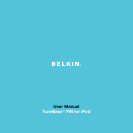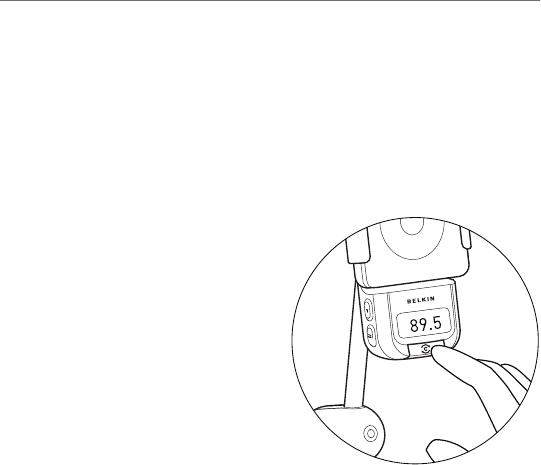
Basic Controls
Basic Controls | 07
Using Your TuneBase FM
Your TuneBase FM will automatically turn on when your iPod is connected and power is
available, and it will automatically turn off when your iPod is removed or if power
becomes unavailable.
Using ClearScan to Find the Best FM Frequency (recommended)
Your TuneBase FM uses ClearScan technology to scan for the clearest FM frequencies in
your area. If you hear any interference:
1.
Press the “ClearScan” button. TuneBase FM will display the words “tune to” followed
by a clear frequency. It will then start transmitting on this new frequency.
2.
Tune the stereo to the frequency on your TuneBase FM display.
3.
If you hear interference on the new frequency,
just press the “ClearScan” button again and
tune your stereo to the new frequency.
Note:
If you immediately press the ClearScan
button when you turn on your TuneBase FM,
it may take up to 30 seconds for ClearScan to
locate the best frequency.